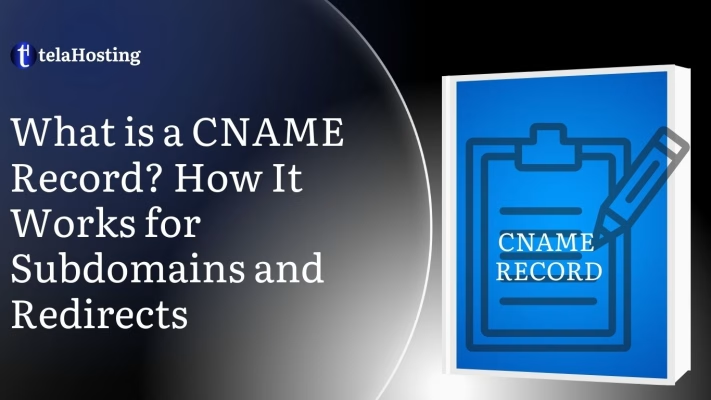
If you’re using a Nigerian hosting company, understanding CNAME records can save you time, streamline your domain management, and even help you organize your site more efficiently. Whether you’re trying to link a subdomain like blog.yoursite.ng or redirect traffic smoothly, CNAME is a tool you’ll want in your DNS toolkit.
Let’s break it all down step-by-step.
What is DNS?
DNS stands for Domain Name System. Sounds complicated? Let’s break it down:
- Domain Name: This is the web address you type in your browser, like facebook.com or telahosting.ng.
- System: A network of computers working together to make sure you can find the website you’re looking for.
So, the Domain Name System is basically a giant internet phone book that helps your browser find websites based on names instead of numbers.
When you think about how many websites there are in the world, you’ll start to see how powerful this system really is. domain name system keeps everything organized and accessible.
The Domain Name System (DNS) is like the internet’s phonebook. When you type in a website name like telahosting.ng, your browser doesn’t magically know where to go, so it checks DNS to find the right IP address.
Think of it like this:
- You know the name (like “telaHosting”)
- DNS finds the number (like “197.210.52.40”)
DNS makes the web user-friendly by translating human-readable names into machine-readable numbers.
Types of DNS Records
DNS is made up of different types of records, each serving a unique purpose. Some of the most common include:
- A Record: Maps a domain to an IP address.
- MX Record: Directs email to the right server.
- TXT Record: Stores text info, often used for email verification.
- NS Record: Indicates the authoritative name servers for a domain.
- CNAME Record: Points a domain to another domain name.
Each type plays a role in keeping your website, email, and other services running smoothly.
What is a CNAME Record?
A CNAME record creates an alias from one domain name to another. It points one FQDN to another FQDN, instead of an IP address. It used to redirect traffic from a subdomain to another domain, maintaining consistent branding while leveraging external platforms.
CNAME stands for Canonical Name. it’s a DNS record that aliases one domain to another domain. Instead of pointing to an IP address like an A record, a Canonical Name record says: “Hey, this name is just another way of saying that name.”
A CNAME Record is like putting a sign outside your house saying, “To reach me, go to No. 5 Isaac John Street.” It is perfect for third-party services (e.g., Shopify, BigCommerce, Mailchimp) where your site is hosted on another platform, but you want a branded domain name.
Sites with subdomains, such as telahosting.ng/blog frequently have Canonical Name records pointing to the root domain, telahosting.ng. This manner, if the host’s IP address changes, just the root domain’s DNS A record needs to be updated, and all CNAME entries will update in line with any root changes.
For example: You have a domain www.mybusiness.ng and you want it to point to mybusiness.ng. A Canonical Name tells browsers: www.mybusiness.ng = mybusiness.ng
So when someone types in www.mybusiness.ng, it simply redirects behind the scenes to the main domain, using its DNS rules. This is super handy when your actual site is hosted on another platform (like Shopify, Blogger, or a CMS) but you want to use your domain to access it.
Note: You can’t use multiple CNAMEs on the same subdomain. One name, one redirect.
Difference Between CNAME and A Records
Let’s compare the two to avoid confusion:
| Feature | A Record | CNAME Record |
|---|---|---|
| Points To | IP Address (e.g., 197.210.5.45) | Another Domain (e.g., domain.com) |
| Used For | Root domains, direct pointing | Subdomains, aliases |
| Editable? | Yes, but IPs can change often | Yes, follows target domain changes |
| Multiple Usage | One A record per IP | Can chain multiple subdomains |
A records are ideal for main domains and fixed IP hosting. CNAMEs are better for flexibility and situations where you don’t control the original destination.
Components of a CNAME Record
A standard CNAME entry has three main parts:
- Host: The subdomain you want to point (e.g., www, blog, or mobile).
- Type: Always set as “CNAME”.
- Value: The domain you want to alias it to (e.g., mybusiness.ng or pages.shopify.com).
An example CNAME entry looks like this:
| Host | Type | Value | TTL |
| www | CNAME | mybusiness.ng | 3600 |
That means every time someone visits www.mybusiness.ng, they’ll be shown the content from mybusiness.ng.
Example of a Typical CNAME Entry
Let’s say you’re using an external tool like Mailchimp or HubSpot to host a landing page. They’ll ask you to create a subdomain like promo.mybrand.ng, and then give you a Canonical Name to point it to—something like 1234.mailchimp.com.
Your DNS entry would look like:
| Host | Type | Value |
| promo | CNAME | 1234.mailchimp.com |
This allows Mailchimp to control the actual content, while visitors still see your custom domain.
How CNAME Records Work
So what exactly happens when someone types your domain name with a Canonical Name attached? Let’s walk through the process step by step:
- A User Enters a Subdomain: For example, someone types telahosting.ng/blog in their browser.
- DNS Looks for a Matching Record: The browser checks your domain’s DNS settings. It finds a CNAME record for “blog” pointing to telahosting.ng.
- CNAME Resolves to Another Domain: Instead of resolving to an IP address directly, the Canonical Name points to another domain name, which in turn may have an A record that points to the actual IP.
- User is Taken to Destination Content: Even though the content is hosted on a different service, the visitor still sees it under your branded domain or subdomain. Seamless and professional.
This is how Canonical Name keeps things clean. You’re not juggling IPs or complex setups—just one alias to rule them all.
What Happens Behind the Scenes
CNAME records operate under the hood as a type of pointer or shortcut. Instead of pointing to a static IP, they direct DNS queries to another hostname that has its own A record.
This is particularly powerful in dynamic hosting environments, where IP addresses change frequently. By using Canonical Name:
- You don’t need to update your DNS every time your hosting IP changes.
- The Canonical Name automatically follows the destination domain.
- You maintain a clean, manageable DNS setup.
For Nigerian business owners hosting multiple services like blogs, e-commerce, or support platforms, this simplifies your domain strategy immensely.
Benefits of Using CNAME Records
CNAME records might seem like just another technical detail, but they offer some significant advantages—especially for businesses with multiple digital platforms or those relying on third-party services.
1. Simplified Domain Management
When you manage a growing online presence, things can get messy fast. A single domain might have:
- A blog on WordPress
- A store on Shopify
- An email campaign on Mailchimp
- A customer portal on another service
Instead of managing IP addresses or changing A records for each platform, you can just use CNAMEs to point subdomains to each service:
- yoursite.ng/blog → WordPress
- yoursite.ng/shop → Shopify
- yoursite.ng/support → Zendesk
It keeps your root domain untouched and your subdomains organized.
2. Flexibility and Redirection
Unlike traditional redirects, which happen in the browser, CNAMEs work at the DNS level. That means:
- They’re faster and more reliable.
- Visitors won’t see a clunky redirect URL.
- Your subdomain keeps your brand in front of users, even if the content is hosted elsewhere.
This is especially useful if you’re:
- Hosting events on a third-party platform.
- Launching limited-time promotions.
- Using software-as-a-service (SaaS) tools that allow branded domain access.
Imagine a Nigerian e-learning startup using a platform like Teachable. Instead of sending users to yourbrand.teachable.com, you can use yourbrand.ng/courses—much more professional!
CNAME and Subdomains
One of the most common use cases for CNAME records is pointing a subdomain to another domain or subdomain.
Here’s a practical example:
- You run a website at mybusiness.ng
- You create a blog on Medium or WordPress.com
- You want it accessible at mybusiness.ng/blog
You can add a Canonical Name that points: mybusiness.ng/blog → medium.custom.domain.com. This allows users to visit your blog at a branded URL, even though Medium hosts the content. Some other popular subdomain uses include:
- app.mycompany.ng for software dashboards
- login.mycompany.ng for user portals
- media.mycompany.ng for file hosting or images
Use Cases for Subdomain Mapping
- Nigerian Online Stores: Platforms like Shopify or Selar host your store but allow branded domains. Using a CNAME, you can set up: store.kemisfashion.ng → kemisfashion.shopify.com
- Service-Based Startups: Customer portals or CRM platforms like Zoho or Freshdesk: clients.technaija.ng → portal.zoho.com/technaija
- Event Management Brands: Using third-party services to host event pages: event.brandname.ng → brandname.eventbrite.com
These setups give a consistent, professional appearance across all customer-facing touchpoints.
CNAME for Redirects
CNAME records are not true redirects in the way a browser redirect (like 301 or 302) works. Canonical Name record is a DNS-level alias, not an HTTP redirect. It only tells DNS where to resolve a name. The browser doesn’t “see” it as a redirect—it simply loads the target content directly.
So if you’re trying to:
- Send all traffic from oldsite.ng to newsite.ng: CNAME won’t help
- Make mybrand.ng/blog point to myshop.ng: CNAME is perfect
Use HTTP 301/302 redirects for permanent or temporary redirects. Use CNAME when you want a subdomain to alias another domain’s content.
When to Use CNAME vs HTTP Redirects
| Purpose | Use CNAME? | Use Redirect? |
|---|---|---|
| Point subdomain | Yes | No |
| Redirect old domain to new one | No | Yes |
| Show external site under your domain | Yes | No |
| Move entire site to new URL | No | Yes |
Think of CNAME as a mirror, and redirects as a road sign. One displays the content directly under your domain; the other tells browsers to go elsewhere.
Practical Examples for Nigerian Businesses
Here are scenarios where CNAME records become game-changers.
1. Linking www to Root Domain
This is one of the most basic yet essential CNAME applications. Let’s say you own mybusiness.ng, and someone types in **www.mybusiness.ng**—you want them to land on the same homepage, right?
To make this work: Add a CNAME record for www pointing to mybusiness.ng. This way, whether someone types mybusiness.ng or www.mybusiness.ng, they’ll end up at the same destination without errors.
telaHosting users can set this up easily from the DNS Manager in their client area.
2. Connecting Blog, Shop, or Mobile Subdomains
If your blog is hosted on WordPress and your store on Shopify, but you still want to maintain a consistent brand, here’s how you can set it up using CNAME records:
- blog.yourcompany.ng → yourcompany.wordpress.com
- shop.yourcompany.ng → yourcompany.shopify.com
- m.yourcompany.ng → yourcompany.mobilesite.com
Visitors see your brand domain, but the content loads from the platform you’ve linked. It’s like putting your own wrapper around external tools—powerful for building brand trust.
How to Set Up a CNAME Record
We at telaHosting makes managing DNS a breeze—even if you’re not a tech expert. Here’s how to find your DNS settings:
- Log into your telaHosting client dashboard.
- Go to Domains and click Manage next to the domain you want to configure.
- Look for the DNS Management or Zone Editor tab.
From here, you can view and edit all existing DNS records, including A, MX, TXT, and of course—CNAME.
Step-by-Step Guide to Add a CNAME Record
Let’s say you want to set up blog.mysite.ng to point to mysite.medium.com. Follow these steps:
- Under DNS Management, click Add New Record.
- Select CNAME as the type.
- Enter blog in the Host field.
- In the Value/Points to field, enter mysite.medium.com.
- Set TTL to default (usually 3600 seconds).
- Click Save or Add Record.
Done! Your Canonical Name is active. Remember, DNS changes can take up to 48 hours to propagate, but they often update much quicker—especially with telaHosting’s efficient infrastructure.
Common Mistakes and How to Avoid Them
While Canonical Name records are powerful, small errors can create big problems. Let’s review common pitfalls Nigerian businesses face and how to avoid them.
1. Loop Errors and Conflicts
One of the worst mistakes is creating a CNAME loop—when a domain points back to itself or to another domain that ultimately points back to it.
Example: A points to B, and B points to A = infinite loop!
To prevent this:
- Always verify the final destination of your Canonical Name.
- Use online tools like dnschecker.org or MXToolbox to trace CNAME chains.
2. Misusing CNAME on Apex Domains
Another common mistake is using a Canonical Name record on your root domain (also called apex domain) like mybusiness.ng. Most DNS providers don’t allow this, as it breaks other important records like NS and MX.
Correct Usage:
- CNAMEs are for subdomains (like www, blog, shop)
- Use A records or ALIAS/ANAME for root domains
If your provider supports ALIAS or ANAME records, use them instead of CNAME for the apex.
Troubleshooting CNAME Records
DNS changes can be tricky—especially if you don’t see results right away. Here’s how to troubleshoot and verify your CNAME records. If your subdomain doesn’t load the destination content, check the following:
- DNS propagation delay: Wait up to 24 hours.
- Typos in domain name: Double-check spelling.
- Extra dots or missing dots: For example, blog..domain.com will fail.
- Browser cache: Clear your browser or use incognito mode.
- Wrong record type: Did you accidentally use an A record instead of CNAME?
Also, make sure the destination platform (like WordPress or Shopify) is properly configured to accept custom domain connections.
Tools to Test and Verify DNS Records
Don’t just guess—use these free tools to confirm your CNAME setup:
- MXToolbox CNAME Lookup: Enter your subdomain and verify where it points.
- WhatsMyDNS.net: See how your record is resolving globally.
- Nslookup commands: For advanced users, this can be run from terminal or CMD.
With telaHosting, you can contact our support if you’re stuck as we are Nigerians and have Nigerian-based support agents who understand your local needs and can guide you step by step.
Best Practices for Managing DNS
Once your DNS records are up and running, it’s important to manage them responsibly. Here are some tips to keep your domain healthy and well-organized.
1. Organizing DNS for Growth
As your business expands, your DNS setup will likely become more complex. To stay organized:
- Label subdomains clearly (e.g., crm, help, blog)
- Use comments if supported by your DNS manager
- Keep a DNS change log so you can track updates or roll back if needed
Think of DNS as the backend blueprint of your online presence—treat it like your digital real estate plan.
2. Security Considerations for DNS Changes
DNS attacks are real, and misconfigured records can leave your brand exposed. Here’s how to stay safe:
- Enable 2FA on your hosting account
- Restrict who can access your DNS dashboard
- Use only trusted third-party platforms as CNAME destinations
- Monitor changes regularly using DNS monitoring tools
telaHosting also provides built-in security features and access logs to help protect your domain configurations.
CNAME vs ALIAS or ANAME Records
ALIAS and ANAME are newer DNS record types supported by some providers. They combine the aliasing power of Canonical Name record with the root domain support of A records.
| Purpose | Use CNAME? | Use Redirect? |
|---|---|---|
| Point subdomain | Yes | No |
| Redirect old domain to new one | No | Yes |
| Show external site under your domain | Yes | No |
| Move entire site to new URL | No | Yes |
When NOT to Use a CNAME Record
There are situations where CNAMEs can cause more problems than they solve. Avoid them if:
- You’re configuring a root domain
- You’re setting up email (use MX and TXT instead)
- Your provider doesn’t support it properly
- You need SEO control for redirects (use HTTP 301 instead)
When in doubt, consult with telaHosting’s support team—they’ll advise you on best practices specific to your setup.
Conclusion
CNAME records might seem technical at first, but they’re actually one of the most flexible and powerful DNS tools available. For Nigerian entrepreneurs and business owners using telaHosting, learning to harness Canonical Name records opens up endless branding and integration possibilities.
Whether you’re setting up a branded blog, pointing to an external store, or cleaning up your subdomain structure, CNAME records can make your digital life easier—and more professional.
So take control of your domain today. Log into your telaHosting dashboard, explore your DNS options, and give your brand the sharp, streamlined identity it deserves.
Frequently Asked Questions (FAQs)
- Can I use a CNAME record on my main domain (e.g., mysite.ng)?
No. Most DNS systems, including telaHosting, don’t allow CNAMEs at the root level. Use an A record or an ALIAS/ANAME if supported.
- How long does it take for a CNAME record to update?
Typically between 30 minutes and 48 hours. Use DNS propagation checkers like WhatsMyDNS to monitor changes.
- Can I point multiple subdomains using different CNAMEs?
Yes! Each subdomain can have its own CNAME pointing to a different service. Just make sure they don’t conflict.
- Will using a CNAME affect my website’s SEO?
No, as long as it’s configured properly and the destination content is yours. However, don’t use Canonical Name for HTTP redirects—use 301 instead for SEO consistency.
- What should I do if my CNAME isn’t working?
Check for typos, propagation time, and platform setup. You can also contact telaHosting’s support for fast, local assistance.