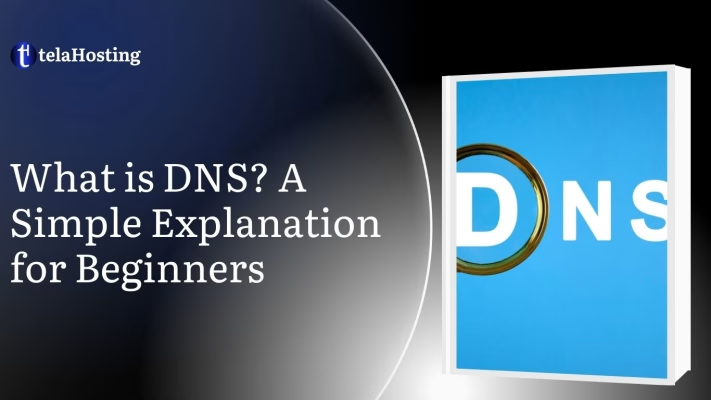
Have you ever typed a website name like www.google.com and wondered how your device knows where to find that website? That’s where something called DNS steps in. If you’re a beginner, don’t worry—this article will walk you through what DNS is in a very easy, human-friendly way. Whether you’re just curious or trying to understand how websites and the internet work, we’ve broken it down so even a total newbie can get it.
Let’s dive right into the basics of DNS and why it matters to every single person using the internet.
Why You Should Care About DNS
DNS might sound like tech jargon, but it’s actually part of your everyday life. Every time you visit a website, send an email, or use an app that connects to the internet, domain name system is working silently in the background to make sure the connection is smooth.
Think of it like this: Imagine trying to call someone but you don’t know their phone number. Instead, you look up their name in your phone’s contact list. That’s what DNS does—it matches names (like google.com) to numbers (IP addresses) that computers use to talk to each other.
So even if you’ve never heard of domain name system before, it’s already playing a major role in everything you do online. Without DNS, the internet would be a confusing place full of numbers instead of names.
What Does DNS Stand For?
DNS stands for Domain Name System. Sounds complicated? Let’s break it down:
- Domain Name: This is the web address you type in your browser, like facebook.com or telahosting.ng.
- System: A network of computers working together to make sure you can find the website you’re looking for.
So, the Domain Name System is basically a giant internet phone book that helps your browser find websites based on names instead of numbers.
When you think about how many websites there are in the world, you’ll start to see how powerful this system really is. domain name system keeps everything organized and accessible.
The Domain Name System (DNS) is like the internet’s phonebook. When you type in a website name like telahosting.ng, your browser doesn’t magically know where to go, so it checks DNS to find the right IP address.
Think of it like this:
- You know the name (like “telaHosting”)
- DNS finds the number (like “197.210.52.40”)
DNS makes the web user-friendly by translating human-readable names into machine-readable numbers.
Real-Life Example to Understand DNS
Let’s say you want to visit www.telahosting.ng. You type that into your browser and hit Enter. What happens next?
Behind the scenes, your browser doesn’t actually understand “www.telahosting.ng” by itself. It needs the IP address of the server where the site is hosted. This is like asking, “Where does this website live?” domain name system steps in, looks up the IP address for that website, and returns it to your browser. Then your browser uses that address to connect and load the site.
Without DNS, you’d have to remember numbers like 192.168.1.1 instead of simple, easy names. It would be like memorizing everyone’s phone number instead of saving them by name.
IP Address
The internet is built on numbers. Every device connected to the internet has a unique number called an IP address (Internet Protocol). For example, a website might be live at 172.217.10.46. But nobody wants to remember that kind of thing. It’s not user-friendly.
That’s where DNS shines—it translates easy-to-remember names (like telahosting.ng) into the actual IP address that computers understand. It’s like saving your friend’s name as “Ada” in your phone, instead of remembering her phone number. Domain name system helps us use names, while the machines deal with numbers.
How DNS Works
Step-by-Step Process of DNS Lookup
When you visit a website, here’s a simplified step-by-step explanation of what happens:
- You type a web address (like www.telahosting.ng) in your browser.
- Your device asks a domain name system server, “Hey, do you know the IP address for this name?”
- The DNS server checks its records. If it has it, it responds with the IP address.
- If not, it asks other servers until it finds the correct address.
- Your browser gets the IP address and connects to the web server.
- The website loads on your screen.
It’s super fast—this whole process happens in less than 3 seconds!
This is why when domain name system isn’t working, websites stop loading. It’s like your phone losing the ability to look up contact names—you still have the internet, but you can’t reach anyone.
The Role of DNS
DNS servers are like the librarians of the internet. Their job is to know where every website “lives” and point your browser in the right direction.
There are different types of DNS servers (we’ll get into those in a minute), but in general, they help translate names to IP addresses and return the information your browser needs to get online. Without domain name system servers, you’d be stuck guessing IP addresses—and that’s not something anyone wants to deal with.
Types of DNS
-
Recursive DNS
A recursive server is the first place your device contacts when looking for a website. Think of it as the “search assistant.” If it knows the IP address, great—it gives it to you. If not, it goes out and finds it for you, asking other servers along the way.
It’s like asking a friend for help finding a location. If they don’t know it, they’ll ask someone else who might know. The recursive server does that legwork on your behalf.
These resolvers are usually managed by:
- Internet Service Providers (ISPs) in Nigeria like MTN, Glo, or Airtel
- Public DNS providers like Google (8.8.8.8), Cloudflare (1.1.1.1), and OpenDNS
How It Works
Imagine you type www.telahosting.ng in your browser:
- Your device checks if it has the IP stored in its local DNS cache.
- If not, it sends a request to the recursive resolver.
- The resolver takes charge, querying other DNS services (root, TLD, and authoritative servers) until it finds the IP address.
Example
Let’s say your customer in Abuja opens your e-commerce website, buynaija.ng. Their ISP uses a recursive resolver to handle this:
- The resolver checks its cache.
- If the cache is empty, it starts querying upward (root → TLD → authoritative).
- Once it finds the IP for buynaija.ng, it sends it to the user’s browser, which connects to your site.
Recursive resolvers speed up DNS lookups by caching previous results, reducing the time for repeat visits.
-
Root Name Servers
This is the starting point for DNS lookups when the recursive server doesn’t know the answer. There are only 13 sets of these root servers in the world (named A through M) distributed globally, each replicated thousands of times for speed and redundancy, and they know where to find information about top-level domains like .com, .ng, .org, etc. They don’t know the full IP address of every site, but they do know who might.
How It Works
When a recursive resolver doesn’t have a cached answer, it goes to a root server to ask: “Where can I find records for the .ng domain?”
The root server responds: “Ask the TLD server for .ng domains.” It then passes the resolver to the next step in the chain.
Example
You type www.nigerianbrands.ng into your browser:
- The recursive resolver contacts the root server.
- The root server identifies .ng as the TLD and directs the resolver to Nigeria’s TLD name server.
- The resolver continues down the chain.
Even though root servers are global, every DNS query on earth starts by consulting them—making them essential to how the internet functions.
-
TLD Name Servers
TLD stands for Top-Level Domain—like .com, .org, or .ng. These servers manage domain names under each TLD. If you’re looking for telahosting.ng, the TLD server for .ng will be contacted to help move the search forward. They are specialized assistants that manage a smaller group of domains and give more accurate directions.
In Nigeria, NiRA (Nigeria Internet Registration Association) manages the .ng TLD infrastructure, ensuring Nigerian domains are accessible globally.
How It Works
After the root server tells the resolver which TLD server to go to, the resolver queries the TLD server.
The TLD server then says: “For this domain name, go ask this authoritative server.” It essentially points the resolver toward the server that holds the actual DNS records (A, MX, CNAME, etc.).
Example
For the domain www.adebakery.com.ng, here’s what happens:
- The root server sends the resolver to the .ng TLD server.
- The .ng TLD server then forwards the resolver to the authoritative DNS server managing adebakery.com.ng.
- The resolver retrieves the A record (IP) and returns it to the browser.
TLD servers are crucial because they organize the global domain structure, ensuring a clear hierarchy for resolving domain names.
-
Authoritative Name Servers
These are the final stop. They contain the actual record for the domain name you’re looking for. So if you’re visiting telahosting.ng, the authoritative name server for that domain will respond with its IP address.
This is the server that truly “knows the answer” because it’s the official source.
Authoritative servers host your domain’s zone file, which includes:
- A and AAAA records
- CNAMEs
- MX records
- TXT records
- NS, SOA, SRV, and others
When you manage DNS in your telaHosting dashboard, you’re interacting directly with the authoritative DNS for your domain.
How It Works
Once the TLD server sends the resolver to your domain’s authoritative server:
- The resolver asks: “What’s the IP address for www.mybrand.ng?”
- The authoritative server replies: “It’s 102.130.120.70.”
- The resolver delivers this IP to your browser.
At this point, the DNS resolution is complete, and your browser can load the site.
Example
You own a Lagos-based business, and your website is www.naijasupply.ng. You’ve hosted your site with telaHosting, which acts as your authoritative DNS server.
When someone tries to access your site:
- The resolver ends its search at telaHosting’s authoritative server.
- telaHosting provides the necessary IP address.
- The user is connected to your website.
Importance of DNS
-
Makes the Web User-Friendly
Imagine the internet without DNS—it would be a confusing web of numbers. Every website would have to be accessed by its IP address, which is not only hard to remember but also highly impractical. domain name system simplifies this by allowing us to use domain names—something our brains are much better at handling.
Instead of typing in 142.250.183.14, you just enter www.google.com. It’s just like having names saved in your phone. You don’t dial numbers; you just tap on a name. This layer of simplicity is what makes the internet accessible to everyone, not just tech experts.
Plus, it gives businesses the opportunity to brand themselves with unique, easy-to-remember domain names. Would you rather go to 197.210.123.55 or www.telahosting.ng? The choice is clear.
Domain name system turns a technical tool into a human experience. It makes the web as easy as reading a signboard and following directions.
-
Supports Website Accessibility
Without DNS, websites would still exist—but reaching them would be a massive headache. DNS makes sure your visitors find your site, no matter where they are. And not just your main site—it helps with subdomains too, like telahosting.ng/blog etc.
This is especially important for businesses. If your customers can’t find your site, you could lose sales, leads, or trust. domain name system ensures that your site is available, reachable, and easy to navigate from anywhere in the world.
And because domain name system also works behind the scenes with email and cloud services, it’s not just about websites. If you use a business email like [email protected], DNS makes sure those emails get delivered correctly.
So, in short, if you rely on the internet for anything—email, websites, apps—domain name system is what holds it all together.
-
Improves Performance and Speed
Did you know DNS also affects how fast websites load? That’s right—good domain name system can speed things up significantly.
When a domain name system server is well-optimized and close to the user’s location (like having domain name systems in Nigeria for Nigerian users), the time it takes to find a website’s IP address is reduced. That means websites load faster, and users get a better experience.
And for businesses like telaHosting, this is crucial. A slow-loading website can turn visitors away. But with strong domain name system infrastructure, your site is not just reachable—it’s fast, secure, and responsive.
Some DNS providers also offer extra features like caching (to store recent lookups) and security filtering (to block malicious sites), adding layers of protection and performance.
How DNS Helps Websites in Nigeria
-
Boosts Local Internet Experience
For so many company operating in Nigeria, having reliable domain name system isn’t just a bonus—it’s essential. It ensures that Nigerian users get faster access to local websites without unnecessary delays from overseas servers.
Local DNS infrastructure keeps the internet experience smoother. Whether you’re hosting a client website or using email services, domain name system plays a behind-the-scenes role in delivering a seamless, localized service.
We at telaHosting can also help customers register domain names with .ng extensions and configure DNS records correctly for speed and uptime. With proper domain name system, your business presence online feels faster and more professional.
-
Improves Brand Trust and Professionalism
When a business uses a custom domain like www.yourcompany.ng with properly set domain name system records, it sends a strong message: this is a legit, trusted brand.
Think about it—would you take a business seriously if their website looked like yourcompany.freehost.com? domain name system lets you control your brand identity online. It helps create subdomains for departments like support.yourcompany.ng or shop.yourcompany.ng to keep things organized and professional.
This consistency builds trust and makes your business look more polished. domain name system is the digital foundation for all of that.
-
Improves Website Security
Unfortunately, DNS isn’t just a convenience—it can also be a target for cybercriminals. Hackers often exploit DNS systems through tactics like:
- DNS Spoofing: Redirecting users to fake websites.
- DDoS Attacks: Overloading domain name system servers to bring down websites.
- DNS Hijacking: Taking over DNS settings to redirect traffic elsewhere.
That’s why it’s vital to use a secure and reliable domain name system provider. A weak domain name system setup is like leaving your front door wide open—it makes your website vulnerable.
Protective DNS Measures
Luckily, there are ways to secure DNS. Features like DNSSEC (Domain Name System Security Extensions) help ensure that the information received from domain name system servers hasn’t been tampered with.
Some domain name system providers also offer real-time monitoring, filtering of dangerous domains, and protection against DDoS attacks. At telaHosting, these advanced domain name system features can be configured to ensure that client websites stay secure, fast, and online—even during cyber threats.
Common DNS Terms
1. DNS Records
DNS records, or zone files, are directives stored in authoritative DNS servers that provide information about a domain, including its IP address and query handling. They consist of text files in DNS syntax, with a “TTL” (time-to-live) determining the server’s refresh frequency.
DNS records can be like Yelp listings for businesses, providing useful information like address, operating hours, and services. Common types of DNS records include A Record, CNAME, MX, TTL etc.
If you’ve ever looked into DNS settings, you’ve seen some cryptic terms like A Record, CNAME, MX, and TTL. Here’s the breakdown:
- A Record: Maps a domain to an IP address. It’s the main record that tells your browser where to go.
- CNAME (Canonical Name): Points one domain name to another. It’s useful for subdomains.
- MX Record (Mail Exchange): Directs email to the right server. It’s essential for setting up business email.
- TTL (Time to Live): Tells DNS servers how long to store a record before checking again. Lower TTLs mean quicker updates.
You don’t need to memorize all of this—but knowing the basics helps when setting up a domain or troubleshooting a website issue. telaHosting’s team can handle DNS setup for you, so you don’t need to worry about making mistakes.
2. Anycast DNS
Anycast DNS is a traffic routing technique in which several nameservers spread across several places share the same IP address. A well-sized domain name system provider would often have a large number of locations (points of presence)—at least 20. Anycast DNS offers redundancy in general and is immune to domain name system attacks due to its high number of servers.
The router will forward a client’s domain request to the closest nameserver. Clients will have a better experience and latency will be decreased as a result.
3. DDNS
DDNS, or dynamic DNS, is an automatic nameserver update technique. When a change occurs, the most frequent use case is to update IP addresses that are part of AAAA records (IPv6) or A records (IPv4). Since Dynamic domain name system eliminates the need to pay for static IP addresses, it is very helpful for CCTV cameras or remote services.
Although the IP addresses will evolve over time, you won’t encounter any issues because they will be updated. You won’t need to change the settings after the initial setup process; it will keep working.
4. DNSSEC
DNSSEC is a security extension that prevents DNS spoofing and safeguards DNS communication. It uses secret and public keys to encrypt DNS communications, with one signed by the zone administrator and the other verified by the data’s provenance. Its complete chain of trust ensures security without significant slowdown in domain name system procedures.
DNS Caching: What It Is and Why It Matters
DNS caching is the process of storing DNS query results temporarily so that future requests for the same domain can be answered faster, without repeating the lookup process from scratch.
DNS caching is like your browser’s way of remembering directions. When you visit a website for the first time, your domain name system resolver has to do all the work—check with root servers, TLD servers, and so on. But if you visit that same website again shortly after, your computer remembers the IP address. That’s domain name system caching in action.
It saves time by storing the domain name system information temporarily so it doesn’t have to ask the same questions again and again. This makes website access faster and reduces the load on DNS servers.
The cache can live in multiple places:
- Your browser
- Your operating system
- Your ISP’s DNS server
This layered caching system helps the internet work faster and more efficiently for everyone.
If a website’s IP address changes, your cache might still have the old one. This can lead to loading issues or errors like “This site can’t be reached.” In such cases, clearing your domain name system cache (also known as flushing DNS) usually solves the problem. It’s like telling your device, “Forget the old directions and ask again.”
At telaHosting, our DNS services are optimized for smart caching—striking the right balance between speed and up-to-date accuracy.
DNS Propagation
Have you ever changed your domain’s DNS settings and wondered why it takes hours (or even a day) for the changes to show up? That’s DNS propagation at work.
DNS Propagation is the time it takes for updates to your domain’s DNS records (like changing nameservers or pointing to a new IP address) to spread across all DNS servers worldwide.
When domain name system records are updated—like changing your website’s IP address or switching email providers—it takes time for those changes to be recognized across all DNS servers worldwide. Each server updates at its own pace depending on the TTL (Time to Live) settings.
It is like updating your address with banks, schools, and delivery services. Some update it quickly, others take time.
DNS propagation can take anywhere from a few minutes to 48 hours, depending on several factors:
- TTL values
- ISP cache refresh rates
- Type of DNS record changed
We at telaHostng support to manage domain name system changes efficiently, helping you monitor propagation and minimize downtime.
Choosing the Right DNS Provider
When picking a DNS provider, you’ll find free options like Google public DNS or Cloudflare, and paid ones offered by web hosts or registrars. So, what’s the difference?
Free DNS providers are great for personal sites or blogs. They’re fast, reliable, and easy to set up. But they often lack advanced features like:
- Traffic routing optimization
- DDoS protection
- Real-time analytics
- Priority customer support
That’s where telaHosting comes in. We offer professional-grade domain name system management tailored to Nigerian businesses. You get the performance of global domain name system with the benefits of localized support.
Why Local DNS Hosting Matters
Having your DNS services managed locally means:
- Faster load times for Nigerian audiences
- Local expertise for troubleshooting
- Direct support with no time-zone delays
Whether you’re an e-commerce brand, a government agency, or a startup, having the right domain name system partner can make or break your online presence.
Troubleshooting Common DNS Issues
DNS issues can be frustrating—especially when everything else on your system seems to be working just fine. Let’s walk through how to identify and resolve the most common domain name system problems:
1. Website Not Loading? DNS Might Be the Culprit
One of the most common signs of a domain name system issue is when websites simply won’t load—even though your internet is working. You can access other sites, but one or two just won’t open. Here’s how domain name system could be behind it:
- Expired DNS Cache: Your computer is holding on to outdated domain name system information.
- Incorrect DNS Records: The website’s domain settings might be misconfigured.
- DNS Server Down: The DNS server you’re using (maybe your ISP’s) could be offline or experiencing issues.
- Propagation Delay: If DNS records were just updated (like pointing a domain to a new host), the changes might still be spreading across the internet.
The best part? Many of these issues can be fixed with just a few simple steps.
2. Check DNS Records for Your Domain
If you own the domain and your site isn’t loading, there might be a problem with your domain name system settings at your registrar or hosting provider. These records control where your domain points.
At telaHosting, you can log in to your client dashboard and check your domain’s:
- A Record (points to your server IP)
- CNAME Record (aliases your domain to another domain)
- MX Record (controls email routing)
If these aren’t set correctly, your website and email services may not work as expected. Double-check that everything is entered correctly or contact support for help.
3. Use Online DNS Tools for Diagnosis
If you’re still stuck, these online tools can help you understand what’s happening:
- WhatsMyDNS.net: Check DNS propagation across different global servers.
- DNS Checker: Visualize DNS record status from different regions.
- Pingdom or GTmetrix: These tools can help verify if the issue is DNS or server-related.
- Google Dig Tool: A simple, reliable way to look up domain name system records and test response times.
Just enter your domain name, and these tools will show if DNS records are working correctly and where they might be failing.
4. When to Contact Support
If all else fails and you’re still facing issues, don’t waste hours pulling your hair out. Reach out to your DNS provider or web host. For telaHosting clients, our technical support team is available to:
- Review and fix domain name system record errors
- Guide you through domain name system changes
- Monitor DNS propagation
- Help with domain transfer or server switch DNS updates
Sometimes domain name system problems are deeper than they appear—like registrar-level issues, TTL misconfigurations, or DNSSEC mismatches. Our team can resolve them quickly and efficiently.
Summary
DNS is the system that translates website names into IP addresses. It’s like the internet’s address book, directory, and GPS all rolled into one.
Without DNS, we’d all be memorizing numbers instead of browsing smoothly through the internet. It’s the unseen backbone of everything we do online—from checking emails to scrolling social media to shopping online.
Whether you’re running a personal blog or a full-blown e-commerce site, understanding domain name system can help you troubleshoot problems, improve speed, and look more professional. And if you ever get stuck, you don’t have to handle it alone.
We telaHosting are here to make your DNS management seamless, secure, and locally optimized for the Nigerian market.
Frequently Asked Questions (FAQs)
- What does DNS mean in simple words?
DNS is like the internet’s phone book—it helps your device find websites using names instead of numbers. - Why do I need to know about DNS?
Because it helps you understand how websites work, why your site might go down, or why changes take time to show up online. - What happens if DNS is not working?
If domain name system fails, websites won’t load, emails might not work, and services tied to domain names can stop functioning. - Can DNS affect website speed?
Absolutely! A fast DNS lookup means your site starts loading quicker, especially if your domain name system is optimized for your local region. - How can telaHosting help with DNS?
We provide managed DNS services tailored for Nigeria. Fast, secure, and supported by local experts who understand your needs.