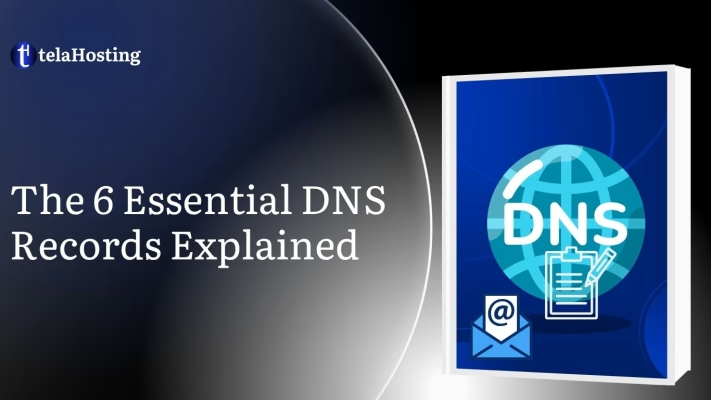
If you’ve ever wondered how websites show up when you type a domain name or how emails reach your inbox with custom addresses like [email protected], the answer lies in a powerful but often misunderstood system called DNS and more specifically, DNS records.
Now don’t worry this guide will explain the essentials DNS records so you can finally understand what each type of DNS record does—and why it matters for your business, blog, school website.
Let’s dive right in.
What Are DNS Records?
Think of your domain name as the name of your house or shop. But the name alone isn’t enough—you need an address so people (and computers) can find it. That’s what DNS records do.
DNS records are instructions stored on servers that tell the internet:
- Where your website lives
- Where to send emails
- Which tools are connected to your domain
- How to secure your site
Without these records, your website won’t load, emails won’t work, and search engines won’t be able to find you. It’s like building a shop and not telling anyone where it is.
Why Do They Matter?
-
Translates Domain Names to IP Addresses
Every website on the internet is hosted on a server with a unique IP address like 192.0.2.1. But IPs are hard to remember. That’s where DNS comes in—it translates easy-to-remember domain names (like example.com) into those numerical IP addresses.
Example: When a user types www.telahosting.com, the DNS A record tells their browser the exact IP address of the server where your website is hosted. Without this translation, no one would be able to reach your site by its name.
-
Email Delivery
MX (Mail Exchange) records tell email servers where to deliver emails sent to your domain. If these records are incorrect or missing, your domain won’t be able to receive emails.
Example: If your business email is [email protected], the MX record ensures that emails sent to this address are routed to your email provider (e.g., Gmail, Zoho, Microsoft 365). Missing or wrong MX records = missed emails = lost customers.
-
Security
DNS records help verify that emails sent from your domain are legitimate. They protect your brand from scammers and spammers.
- SPF (Sender Policy Framework): Tells the world which servers are allowed to send emails on your domain’s behalf.
- DKIM (DomainKeys Identified Mail): Adds a digital signature to emails to prove they’re authentic.
- DMARC (Domain-based Message Authentication, Reporting & Conformance): Works with SPF and DKIM to tell email providers what to do if an email fails these checks.
- TXT Records: These can carry any text data, often used for verification with tools like Google Search Console or Facebook Business Manager.
Without these, scammers can impersonate your email (e.g., sending fake invoices from [email protected]).
-
Website Hosting
DNS records are the map that connects your domain to your web server or hosting provider.
- A Record: Points your domain to an IPv4 address (e.g., 123.45.67.89).
- AAAA Record: Points your domain to an IPv6 address (e.g., 2001:db8::1).
- CNAME Record: Points a subdomain (e.g., shop.usmaucollections.com) to another domain name (like your Shopify or BigCommerce site).
If these records are incorrect, your site won’t load—or it’ll show a blank or error page.
-
Redirection and Load Balancing
With more advanced DNS setups, you can redirect traffic or balance it across multiple servers to improve speed, reliability, and regional targeting.
- GeoDNS: Directs users to the nearest server based on their location.
- Load balancing: Spreads traffic across multiple servers to prevent downtime.
This is especially useful for large businesses or growing brands that want to provide a smooth experience across different regions
-
Service Configuration
SRV records specify the location (hostname and port number) of servers for specific services. Used for setting up services like Microsoft Teams, SIP (for VoIP calling), XMPP (for chat), or even Minecraft servers.
Example: If you’re using Microsoft 365, SRV records help devices find the correct servers for calendars, emails, or collaboration tools.
If these records are not set properly, the service won’t connect or function correctly.
-
Subdomain Management
DNS allows you to create and manage subdomains, which are like mini-websites under your main domain. Examples:
- blog.aminashoes.com: for a fashion blog
- shop.aminashoes.com: or your online store
- support.aminashoes.com: for customer service or FAQs
Each subdomain can point to a different server or service. This gives you flexibility and professional branding under one domain name.
Let’s now break down the six most important DNS record types you’ll use when managing your domain on telaHosting.
The 6 Essential Types of DNS Records
-
A Record (Address Record)
The A record is the most common DNS record. It links your domain name (like www.yourbrand.ng) to a specific IPv4 address (a group of numbers such as 197.210.10.25).
Think of your website as a house and your domain name as the name on the signpost. Now imagine GPS systems need actual house numbers (IP addresses) to find that house. The A record tells your browser, “This is where the house is located.”
So, when someone in Abuja types www.aminashoes.ng, the A record makes sure they are directed to the exact server where the site is hosted.
Why the A Record is the Foundation of Your Website
Every single time a user visits your domain, the browser performs a DNS lookup to retrieve the A record and find out where the content is hosted. If the A record is missing, incorrectly configured, or outdated, the browser won’t know where to go—resulting in broken links or downtime.
This record can also be set up for subdomains. For example:
- shop.mybrand.ng: A record pointing to your e-commerce server
- blog.mybrand.ng: A record pointing to your content platform
In short, the A record is ground zero for your domain’s online presence.
Common Uses of A Records in Nigerian Web Hosting
- Hosting corporate websites
- Creating landing pages for marketing campaigns
- Connecting payment gateways and third-party tools
- Managing multiple subdomains with separate IPs
- Localizing web content for different Nigerian cities
Why It’s Important:
- Without it, your website simply won’t show up.
- If it’s incorrect, users will land on an error page.
- Every website needs at least one A record to function.
- Additionally, a Domain Name System-based Blackhole List (DNSBL) is operated using DNS A records. Mail servers can detect and stop emails from known spammer domains with the aid of DNSBLs.
-
AAAA Record (IPv6 Address Record)
Just like the A record, the AAAA record links your domain to an IP address—but instead of using the old IPv4 format, it uses the newer IPv6 format. An IPv6 address looks like this: 2001:0db8:85a3:0000:0000:8a2e:0370:7334
It may seem long and complex, but it serves a critical purpose: providing a vast range of IP addresses to accommodate the rapidly growing number of internet-connected devices.
So, in simple terms, if you want your domain (like yourbusiness.ng) to be reachable over IPv6 networks, you need to set up an AAAA record pointing to your server’s IPv6 address.
If the A record is your 4G SIM, the AAAA record is your 5G upgrade. It’s faster, more secure, and has room for more users and devices. That’s exactly what IPv6 is compared to IPv4. If yourbrand.ng uses an IPv6-compatible server, the AAAA record will allow it to load using this modern standard.
Why it matters:
- Some newer networks and servers prefer IPv6 for speed and security.
- It ensures your site is accessible to users on newer, more advanced networks.
- Adding an AAAA record prepares your website for the future.
- Not mandatory for most Nigerian sites yet, but good to have.
- Some government or corporate systems may require IPv6 compatibility.
When to Use an AAAA Record
Use an AAAA record if:
- You’re hosting your website or app on a server that has an IPv6 address.
- You want to serve users on IPv6-only networks (yes, they exist).
- You want to future-proof your domain and improve accessibility worldwide.
- You’re running systems that prioritize IPv6 over IPv4.
It’s also good practice to have both A (for IPv4) and AAAA (for IPv6) records for the same domain. This setup is known as a dual-stack configuration, and it ensures maximum reach and performance for your website.
-
CNAME Record (Canonical Name)
CNAME stands for Canonical Name. It creates an alias—allowing one domain or subdomain to point to another domain. Let’s say your shop has two entrances. Whether someone enters through the front (shop.aminashoes.ng) or the back (aminashoes.myshopify.com), they should see the same thing. CNAME makes sure that happens.
It says: “If someone types blog.aminashoes.ng, send them to aminashoes.wordpress.com behind the scenes.”
Why it matters:
- It keeps your branding consistent with your domain name.
- Helps connect external services like Shopify, Mailchimp, or your email provider.
- Perfect for blogs, e-commerce stores, newsletters, or landing pages.
- Makes setting up subdomains cleaner and easier.
When to Use a CNAME Instead of an A Record
While an A record points directly to an IP address, a CNAME points to another domain name. This is extremely useful when:
- You’re using third-party services (e.g., Shopify, Wix, or Mailchimp) and they give you a hostname like stores.vendorhost.com to connect with.
- You want to create branded subdomains like app.yourbrand.ng but let them resolve through a different host.
- You need an easy way to manage multiple subdomains without manually tracking every IP address.
Here’s a quick cheat sheet:
| Use A Record When… | Use CNAME When… |
| You know the IP address | You’re pointing to another domain |
| It’s your root domain (e.g., yourbrand.ng) | It’s a subdomain (e.g., www, blog, mail) |
| You’re self-hosting | You’re using external services |
Practical Examples of CNAME Usage
- www to root redirect: www.mybrand.ng → mybrand.ng
- Custom domain for email tools: email.mybrand.ng → sendgrid.net
- Branded login for customers: login.mybrand.ng → auth.provider.com
At telaHosting, we simplify this by offering a CNAME wizard where you just fill in the subdomain and target. It’s perfect for business owners who want flexibility without the tech stress.
Caution: A CNAME cannot be used for the root domain (e.g., yourbrand.ng), only subdomains like www or blog.
-
MX Record (Mail Exchange Record)
The MX record tells email servers where to deliver your emails. You open a business and set up a post office box. When customers send letters to [email protected], the MX record directs them to the right mailbox (e.g., Gmail, Zoho Mail, or Microsoft 365).
You want all emails sent to @aminashoes.ng to be delivered via Zoho Mail. Your MX record will point to mx.zoho.com.
How MX Records Direct Your Mail Flow
Here’s how it works:
- Someone sends an email to [email protected].
- Their mail server looks up your domain’s MX record.
- The MX record tells it which mail server (e.g., yourbusiness.ng) is in charge.
- The email is delivered to that server and placed in your inbox.
You can also set multiple MX records with different priority levels. This ensures that if your main mail server is down, a backup can step in.
Why it matters:
- It ensures secure, reliable communication with customers and partners.
- Without an MX record, there will be no email delivery.
- It prevents emails from bouncing or vanishing.
MX records are critical for email reliability, sender reputation, and secure communication. At telaHosting, we offer robust email hosting with optimized MX setups to ensure 100% email uptime for your businesses.
Pro Tip: Don’t forget to add SPF and DKIM (via TXT records) to make your emails more secure and trusted.
-
TXT Record (Text Record)
TXT records store text-based information for your domain. These are mostly used for verification and security purposes.
Think of TXT records as proof-of-ownership documents. Services like Google, Facebook, or Microsoft ask you to add a code to your domain’s DNS to prove it belongs to you.
For example: You want to set up Google Search Console. Google gives you a TXT record. You paste it into your DNS settings. Once Google sees it, your domain is verified.
Why it matters:
- Verify your domain with services like Google, Microsoft, Facebook, and payment processors.
- Adds security features like SPF and DKIM to protect your emails.
- Helps search engines and email systems trust your domain.
Domain Verification with TXT Records
Third-party services like Google, Microsoft, Facebook, and even banks often need to confirm you own your domain before they allow you to use their tools (like email, analytics, or ads).
They’ll give you a unique string and ask you to add it as a TXT record. Once added, they’ll scan your domain’s DNS and verify ownership.
For example: google-site-verification: a1b2c3d4e5f6g7h8i9j0
No TXT record? No service access.
Email Authentication: SPF, DKIM, and DMARC in Action
One of the most critical uses of TXT records is email authentication. Nigerian businesses that send newsletters, invoices, or marketing emails must secure their domains—or risk being blacklisted or marked as spam.
Here’s how it works:
- SPF (Sender Policy Framework): Lists which mail servers are allowed to send email on behalf of your domain. Without SPF, anyone can pretend to be you.
- DKIM (DomainKeys Identified Mail): Attaches an encrypted signature to your email headers to prove the email wasn’t tampered with.
- DMARC (Domain-based Message Authentication, Reporting, and Conformance): Tells email providers what to do when SPF or DKIM fails (e.g., reject, quarantine, or report).
All three of these mechanisms are implemented using TXT records.
At telaHosting, we not only help you create these records, but we also test and validate them to ensure your emails hit inboxes, not spam folders
Bonus: You can have multiple TXT records for different services—just don’t mix them up!
-
NS Record (Name Server Record)
NS records define which DNS servers are responsible for managing the domain’s records. Your domain is like a big building. The NS record tells everyone which reception desk to go to when they need directions (DNS information).
For example, you register aminashoes.ng with telaHosting. The NS record says: “All DNS info for this domain is managed by telahosting’s servers.”
If you ever switch to a new host, you’ll update the NS record to point to the new provider’s DNS system.
Why it matters:
- Without NS records, your domain won’t know where to fetch DNS data from.
- NS records are set automatically when you register with us at telaHosting, but you can change them if needed.
- If you change hosts or DNS providers you’ll need to update these.
Why NS Records Are Critical During Domain Setup
When someone tries to visit your website or send you an email, the first thing their computer does is look up your domain’s NS records. These records then guide the query to the correct server, where all your A, MX, TXT, and other DNS records are stored.
If your NS records are pointing to the wrong place—or missing entirely—nothing works. That’s why during domain transfers, domain rebranding, or hosting migrations, NS records must be updated carefully.
Delegating Control Through NS Records
Advanced users and businesses might use NS records to delegate control of subdomains. For instance, your main domain is managed by telaHosting, but your developer wants full control of dev.mybrand.ng.
You can create a custom NS record for dev and point it to a separate DNS provider, giving your dev team independence without risking your primary DNS settings.
Summary Table: Comparing DNS Records
| DNS Record | Primary Function | Key Use Case |
| A Record | Connects domain to IPv4 address | Website access |
| AAAA Record | Connects domain to IPv6 address | IPv6 network compatibility |
| CNAME Record | Points one domain name to another | Subdomain redirects and branding |
| MX Record | Directs email to the correct mail server | Business email setup |
| TXT Record | Stores verification/security info | Google/Facebook verification, email security |
| NS Record | Shows which server manages your DNS zone | Hosting transfers and DNS control |
Common DNS Mistakes to Avoid
Even the smallest DNS error can lead to major problems like downtime, lost emails, or even security vulnerabilities. Here are the most common mistakes we’ve seen Nigerian businesses make—and how to avoid them.
Misconfiguring MX or CNAME Records
Mixing up A records and CNAMEs, or using incorrect mail server details in MX records, can cripple your domain’s email system.
Fix: Always double-check with your email provider before entering DNS settings. If you’re unsure, contact telaHosting support—we’ll set it up correctly for you.
Ignoring SPF, DKIM, and DMARC
Email deliverability is a huge issue for businesses in Nigeria. If you’re not using SPF, DKIM, and DMARC, your emails are more likely to be marked as spam—or blocked entirely.
Fix: Set up these records using our automated email security assistant. It takes less than five minutes and can protect your email reputation for the long term.
Forgetting to Update TTLs
TTL (Time to Live) tells servers how long to cache your DNS data. If your TTL is too long, changes may take days to propagate. Too short, and your server gets overloaded.
Fix: telaHosting uses optimized TTL defaults for most records. But if you’re doing a major migration or change, our team can help you adjust them temporarily for faster updates.
Final Thoughts
DNS records may seem like just “backend stuff,” but they’re the foundation of your digital identity. If you want your website to run smoothly, your emails to reach inboxes, and your domain to integrate with the tools you love, then DNS records are non-negotiable.
At telaHosting, we make all this easy:
- Beginner-friendly DNS dashboard
- Expert support team
- Secure, fast, and reliable DNS servers
- Educational tools to guide you every step of the way.