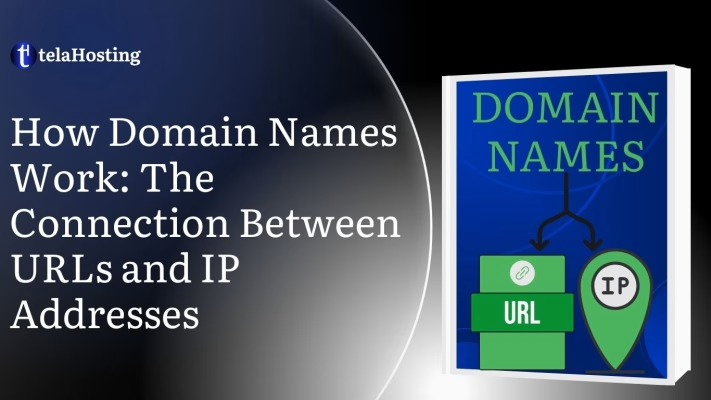
Imagine walking into a large market in Lagos or Onitsha and asking for “Mama Chidi’s Store.” If no one knows the exact stall number or location, you’ll end up roaming aimlessly. That’s exactly how the internet would work without domain names.
When you type www.naijastore.ng into your browser, how does your computer know where to go? How does it find the actual website behind the name?
It all boils down to a smart system that connects domain names (like URLs) to IP addresses. This behind-the-scenes connection is what helps your browser find and load the right website. In this guide, we’ll break it all down for you in clear, human-friendly language, without any technical jargon.
Whether you’re a small business owner, student, startup founder, or simply curious about how the internet works, this article is for real Nigerians who want to understand the basics.
What is a Domain Name?
Before we jump into how domains and IP addresses connect, let’s quickly refresh what a domain name is. A domain name is your address on the internet. It’s what people type in their browser to reach your website.
Instead of saying, “Go to 196.12.45.102,” you just say, “Visit www.abujaevents.com.ng.” Much easier, right?
Let’s say you run a small business that sells fabrics in Lagos. You name your business Wura Textiles. Your domain name could be: www.wuratextiles.com.ng
That name becomes your identity online. You can print it on your flyers, share it with customers on WhatsApp, use it in your Instagram bio—everything!
What is an IP Address?
An IP address is a string of numbers that tells computers exactly where your website is stored. It’s like a physical address, but for websites. Every server on the internet has one.
Example:102.44.119.88
This number points to the server (or computer) where your website’s content is saved—texts, images, logos, blogs, everything. But here’s the problem: humans are not good at remembering numbers. Would you remember 102.44.119.88 every time you want to check out a business? Of course not.
That’s why we use domain names. They act as nicknames for IP addresses, making life easier for everyone.
How URLs and IP Addresses Work Together
Think of a domain name like somebody’s name and the IP address like their house address. You know the name is Tunde, but you don’t know where he lives. What do you do? You open your contact list or ask someone who knows. They give you his address, and now you can go see him.
That’s exactly what your computer does when you type a URL like www.telahosting.ng. It’s asking, “Where is this located?” That’s when DNS comes in.
DNS looks up the IP address behind the domain and says, “Here it is: 102.44.119.88.” Your browser then goes to that address and loads the website.
So, every time you type a domain name:
-
The browser checks with DNS
-
DNS finds the IP address
-
The browser connects to that IP
-
Your website appears on your screen
This happens in seconds—every time.
Step-by-Step: What Happens When You Type a Domain into Your Browser
Let’s break it down like a scene:
1. You Type the URL
You open your phone or laptop browser and type in www.abujaspa.ng.
This action is like you standing at the entrance of a huge digital market (the internet) and shouting the name of the shop you want to find.
You’re saying:
“I want to visit Abuja Spa’s website!”
Your browser (whether it’s Chrome, Safari, or Firefox) immediately picks up your request. It knows you want to go somewhere—but it needs a little help to find the exact location.
2. Your Browser Makes a Request
Once you type the URL, your browser doesn’t know the actual location immediately. It’s like asking around in a big city:
“Who knows where Abuja Spa’s website lives?”
So, your browser sends out a question to a DNS server—a powerful computer system that acts like the internet’s phonebook or map directory.
It asks DNS:
“Please, give me the exact address (IP address) for www.abujaspa.ng.”
If DNS were a person, it would be that sharp, all-knowing friend who always has everyone’s address memorized!
3. DNS Finds the IP Address
The DNS server quickly searches through its massive database of domain names and matching IP addresses.
It finds an entry that says:
-
www.abujaspa.ng → 196.32.110.21
The DNS replies to your browser:
“Yes! Abuja Spa’s website lives at IP address 196.32.110.21.”
Now your browser knows the real location of the website.
You see, behind every friendly website name is a not-so-friendly series of numbers that only computers understand.
4. Browser Connects to Server
With the IP address now in hand, your browser knows exactly where to go. It travels (virtually, of course) across the internet’s highways and networks, heading straight to the hosting server where Abuja Spa’s website files are stored.
Think of it like calling an Uber, and the app uses the exact home address you entered—not just your friend’s name.
Once it reaches the correct server, your browser says:
“Hello! I’m here. Please send me everything you have for Abuja Spa’s website.”
The server responds with a welcoming handshake and starts delivering the website data.
5. Website Loads on Your Screen
Now comes the exciting part. The server sends back all the contents of the website to your browser.
-
The beautiful homepage design
-
High-quality images of the spa
-
Booking forms
-
Service menus
-
Contact information
-
Blog posts and articles
-
Any other features the site offers
Your browser carefully assembles all this information like a puzzle, piece by piece, and displays the complete, fully loaded website right on your screen.
It happens so smoothly that you don’t even notice how complex the process is behind the scenes. From the moment you typed the domain name to the final image showing on your phone, the entire journey took less than three seconds!
Fast, right?
Why This Connection Matters for Nigerian Businesses

Now you might be thinking, “Okay, but why should I care?” Here’s why understanding this connection is very important for any Nigerian entrepreneur, blogger, freelancer, or organization:
1. You’ll Understand Hosting Better
When your web developer tells you, “We need to point the domain to the host,” now you’ll get what they mean. They’re simply saying:
“Let’s connect your domain name to the correct IP address where your website is stored.”
Understanding this will help you ask better questions, make smarter decisions, and avoid delays during website setup.
2. You Can Troubleshoot Faster
Sometimes, your website might stop working, or your email may stop delivering. If you know how the domain-IP connection works, you can:
-
Check if the DNS settings are correct
-
Confirm if the IP address is active
-
Ask your hosting provider the right questions
It saves you time and stress, especially when your business depends on your website.
3. You Can Build Stronger Online Platforms
When you understand the link between domains and IP addresses, you can do more than just “own a website.” You can:
-
Use third-party apps (like Google Workspace)
-
Add email services with custom settings
-
Create subdomains (like blog.yoursite.ng or shop.yoursite.ng)
-
Secure your site with SSL certificates
You go from being “just a domain owner” to a digital boss with full control of your platform.
Real-Life Example: Pointing a Domain Name to a Host
Imagine you registered your domain with WhoGoHost, but your hosting is with telaHosting.
By default, your domain doesn’t know where to look. You must point it to the IP address or nameservers provided by telaHosting.
Once that’s done, the domain and the IP address are connected. Now, when someone types in your domain name, it leads directly to your hosted website. It’s like adding a house number to your street name. Simple, but powerful.
What is DNS (Domain Name System)?

DNS is the behind-the-scenes translator of the internet.
Here’s how it works:
-
You say: “Take me to www.naijafashion.ng.”
-
DNS says, “Cool. That’s stored at 197.23.55.92. Let me take you there.”
It works like a digital “okada rider” or “Google Maps” that always knows where every website lives. DNS servers are located all over the world. They help make browsing fast, secure, and efficient. And every time you visit a site, your device remembers it for next time—thanks to DNS caching.
How DNS Makes Internet Browsing Fast, Secure, and Efficient
-
Speed: DNS servers are located all over the world. When you request a site, your browser connects to the closest DNS server, making the process super-fast.
-
Security: Modern DNS systems protect users from dangerous sites and prevent online fraud by filtering traffic.
-
Efficiency: DNS servers remember (or “cache”) websites you’ve visited before.
This means the next time you want to visit www.naijafashion.ng, your phone won’t need to ask again—it already knows the way!
This smart memory system called DNS caching makes websites load faster every time you revisit them.
So in a way, DNS is like the sharp conductor in a bus who not only knows every bus stop but also remembers your face when you enter again next time. Fast and sharp!
How Hosting Fits into All This
Here’s how everything connects:
-
Your domain name is the name of your online shop.
-
The IP address is your shop’s actual location.
-
The DNS is the guide that tells people how to find it.
-
The hosting is the building where your products, services, or content live.
When all four work together properly, your website is accessible, fast, and ready for business.
At telaHosting, we help you set all this up effortlessly. You don’t have to stress—we’ll guide you from domain registration to DNS setup and beyond.
How Domain Names, IPs, DNS, and Hosting Work Together
Let’s simplify everything with a table:
| Element | What It Does |
|---|---|
| Domain Name | The human-friendly name of your site (e.g., www.yourbiz.ng) |
| IP Address | The real address where your website files live |
| DNS | Translates the domain name into the IP address |
| Hosting | The server that stores your website’s content |
You need all four for your site to work properly.
Master the Basics, Dominate Online
You don’t need to be a tech guru to launch your website—but knowing the basics puts you in control. Understanding how domain names connect to IP addresses through DNS is like knowing how to use the keys to your shop. Without that key, your business stays locked—even if everything inside is ready.
At telaHosting, we don’t just give you domains and hosting—we educate you. We want every Nigerian to own their online identity confidently and powerfully.
So next time you hear someone say, “Point your domain to the server,” smile and say, “I got it.”