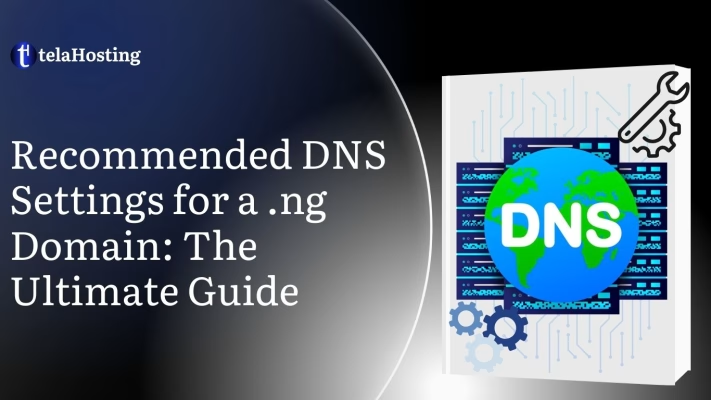
Owning a .ng domain means you’ve taken a bold step toward building a brand with a truly Nigerian identity. But owning the domain is just the beginning. To unlock its full potential, you need to set up your DNS settings correctly. This isn’t just about getting your website online; it’s about making sure your emails work flawlessly, your brand looks professional, and your services are reliable.
Many Nigerian business owners stop short after registering their .ng domain name, assuming that’s all they need to do. But here’s the reality: without proper DNS configuration, your customers can’t reach your site, your emails might bounce back, and third-party apps won’t verify your domain. Imagine having a beautiful house but no address—nobody would know how to find you.
This guide is written with real Nigerians in mind: business owners, creatives, marketers, and freelancers who need practical, jargon-free advice on getting their .ng domain working right. Whether you’re using telaHosting or another NiRA-accredited registrar, this article will help you confidently set up DNS for your website, email, and business tools.
What Are DNS Settings—and Why Do They Matter So Much?

DNS stands for Domain Name System, and it’s basically the technology that makes the internet usable for humans. You see, computers speak in numbers—IP addresses like 196.25.40.82. But humans prefer words, like www.naijamarket.ng. DNS is what translates those human-friendly domain names into the numeric addresses computers use to find and load websites.
Your DNS settings are like the instruction manual for your domain. They tell the internet:
-
Where to send people when they visit your domain
-
Where to route emails
-
How to verify your domain with tools like Google or Facebook
-
How to protect your domain from hackers and spammers
If DNS settings are misconfigured, everything falls apart. Your website won’t load. Your emails won’t send. Your marketing campaigns won’t work. But when DNS is set up right? Everything runs smoothly—and your brand shines online.
Why You Need DNS Settings That Are Tailored to Nigeria
Many articles online talk about DNS in general terms, but if you’re using a .ng domain, you’re playing by slightly different rules. Nigeria’s domain infrastructure is governed by NiRA (Nigeria Internet Registration Association), and your DNS setup needs to be compatible with local registrars, hosting providers, and regional connectivity.
Here’s why your DNS setup should be customized for Nigeria:
-
Local servers offer faster site load times for Nigerian users.
-
SEO works better when your domain and hosting are aligned locally.
-
Nigerian users trust and recognize .ng domains more than generic ones.
-
Government and corporate clients often require a Nigerian domain for partnership or bidding.
So now let’s break down the DNS records you actually need—and why they matter.
Recommended DNS Settings for Your .ng Domain
Let’s now walk through the most important DNS records that you should configure for your .ng domain. These are the basics that every business website in Nigeria should have.
1. A Record—Your Digital Home Address
An A Record is the foundation of your website. It tells the internet, “When someone types in my domain, send them to this server IP address.”
Example scenario: You’re hosting your website on a Nigerian server with an IP like 102.89.150.22.
Recommended settings in A Record
| Type | Host | Value (IP Address) | TTL |
|---|---|---|---|
| A | @ | 102.89.150.22 | 3600 |
-
@ means this applies to your root domain (e.g., yourcompany.ng).
-
TTL stands for Time To Live. 3600 is standard—it means this info refreshes every hour.
If your A record isn’t set, people can’t visit your website. It’s like having a shop with no street number.
2. CNAME Record—For Subdomains Like ‘blog,’ ‘shop,’ or ‘app’
CNAME stands for Canonical Name, and it’s used when you want part of your domain (like blog.yourbrand.ng) to point to another service.
Use cases:
-
Pointing blog.yourbrand.ng to Blogger
-
Directing shop.yourbrand.ng to Shopify
-
Connecting to external platforms like Zoho, Zendesk, or Kajabi
Example settings:
| Type | Host | Points To | TTL |
|---|---|---|---|
| CNAME | blog | ghs.google.com | 3600 |
Keep in mind: You cannot use CNAME for the root domain—it’s only for subdomains.
3. MX Records—For Sending and Receiving Email
MX Records are responsible for directing email to the right place. Want to use [email protected] or [email protected]? You’ll need these records set up properly.
Popular email platforms and sample MX records:
| Type | Host | Priority | Points To | TTL |
|---|---|---|---|---|
| MX | @ | 1 | aspmx.l.google.com | 3600 |
| MX | @ | 5 | alt1.aspmx.l.google.com | 3600 |
| MX | @ | 5 | alt2.aspmx.l.google.com | 3600 |
Webmail via your Nigerian host:
Most local hosts, like telaHosting will provide specific MX records for their webmail service. It usually looks something like this:
| MX | @ | 0 | mail.yourhostdomain.com | 3600 |
Priority: Lower numbers mean higher importance. Always set your most reliable mail server to the lowest number.
4. TXT Records—For Verifying Your Domain and Securing Emails
These TXT records don’t change where your site or emails go, but they help you prove ownership and protect your domain from being abused.
Example 1: SPF Record (for email authentication)
| Type | Host | Value | TTL |
|---|---|---|---|
| TXT | @ | v=spf1 include:_spf.google.com ~all | 3600 |
Example 2: Google Site Verification
| Type | Host | Value | TTL |
|---|---|---|---|
| TXT | @ | google-site-verification=xxxxxxxxxxxxxxxxx | 3600 |
Example 3: Facebook Domain Verification
| TXT | @ | facebook-domain-verification=xxxxx | 3600 |
5. NS Records—Telling the Internet Where Your DNS Lives
NS Records (Nameserver Records) control where all your DNS records are managed from. If you’re using your registrar’s DNS, you don’t need to change anything. But if you’re using Cloudflare or another DNS provider, they’ll give you new NS records to use.
Example:
| NS | @ | ns1.whois.com |
| NS | @ | ns2.whois.com |
Or for Cloudflare:
| NS | @ | dana.ns.cloudflare.com |
| NS | @ | duke.ns.cloudflare.com |
What does the Ideal DNS Configuration for a Business in Nigeria Look like?
Let’s put it all together. Here’s what a fully set up DNS for a Nigerian business using a .ng domain might look like:
| Type | Name | Value | TTL | Purpose |
|---|---|---|---|---|
| A | @ | 196.25.40.82 | 3600 | Website hosting |
| CNAME | www | @ | 3600 | Redirect www to root |
| MX | @ | aspmx.l.google.com | 3600 | Email (Google Workspace) |
| MX | @ | alt1.aspmx.l.google.com | 3600 | Backup email server |
| TXT | @ | v=spf1 include:_spf.google.com ~all | 3600 | Email security (SPF) |
| TXT | @ | google-site-verification=XXXXXX | 3600 | Google verification |
| NS | @ | ns1.whois.com | 3600 | Default nameserver |
| NS | @ | ns2.whois.com | 3600 | Default nameserver |
How to Check If Your DNS Records Are Working
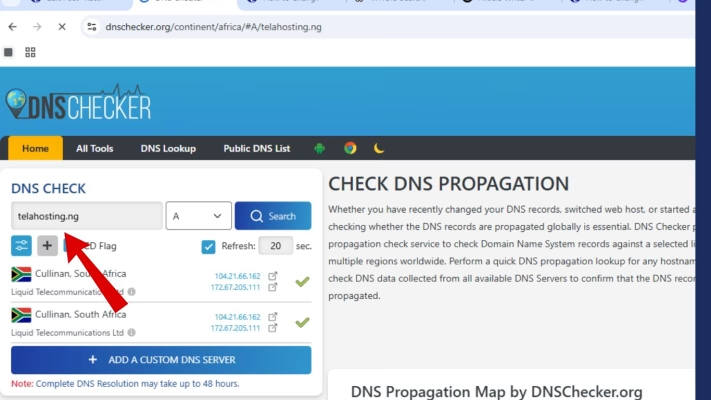
After setting your DNS, you should always test to make sure everything’s working.
Tools to use:
-
Browser test (visit your website)
-
Send and receive test emails
If anything’s not working, double-check the record entries. Even one wrong letter or missing dot can break things.
Pro Tips for Managing Your DNS Records
-
Avoid Duplicates: Having multiple records for the same type and name can cause conflicts. Clean up old or unused entries.
-
Backup Your Settings: Before making changes, take a screenshot or export current settings.
-
Propagation Takes Time: DNS changes may take 10 minutes to 24 hours to fully take effect.
-
Use Tools: Sites like dnschecker.org help you confirm if your settings are working globally.
-
Call for Help: Don’t be shy—if you’re stuck, your registrar or hosting support team can guide you.
Final Words
DNS might sound technical, but it’s really just about making sure your online name works the way it should. With the right DNS settings, your .ng domain becomes a fully functional digital hub—your website loads, your emails send smoothly, and your brand looks sharp and trustworthy.
Whether you’re launching a new business, revamping your site, or just setting things up right from the start, having the correct DNS records makes a world of difference. You don’t need to be a tech wizard. Just follow the steps, double-check your entries, and use the resources available to you.
Need help setting it up? At telaHosting, we’re always here to support you. From domain registration to DNS setup and beyond—we’ve got your back.