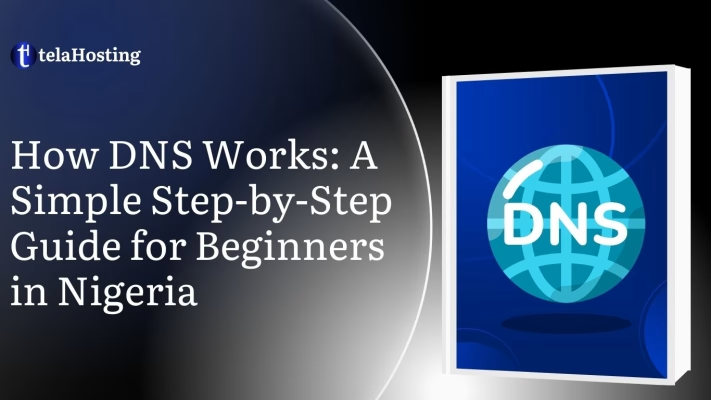
Imagine this: you’re trying to visit your favorite website—maybe it’s your online store or even a local news blog. You type the name into your browser, hit enter, and in seconds, the page loads. Ever wonder what kind of magic happens behind the scenes to make that possible?
That “magic” is powered by something called DNS, short for Domain Name System.
If you’re running a business, blog, or organization online in Nigeria, understanding how DNS works—even just the basics—can save you from downtime, email issues, and even hackers. Let’s break it down.
What Is DNS?
DNS stands for Domain Name System. Sounds complicated? Let’s break it down:
- Domain Name: This is the web address you type in your browser, like facebook.com or telahosting.ng.
- System: A network of computers working together to make sure you can find the website you’re looking for.
So, the Domain Name System is basically a giant internet phone book that helps your browser find websites based on names instead of numbers.
Think of the domain name system like the phonebook of the internet. You know how you save names in your phone instead of memorizing numbers? That’s what DNS does. It helps browsers translate easy-to-remember names like www.telahosting.com into hard-to-remember IP addresses like 192.168.1.1, which is where your website actually lives.
Without the domain name system, you’d have to type those complicated numbers to reach any website. Not fun, right?
Why Should You Care About DNS?
If you’re a Nigerian entrepreneur, student, developer, or even a non-tech-savvy blogger, domain name system matters because:
- It’s the reason your website and emails work.
- DNS problems can make your site disappear.
- A fast, reliable domain name system helps your site load quicker (which Google loves).
- Secure domain name systems prevent attackers from hijacking your site or emails.
And now, let’s take a step-by-step journey through how the domain name system actually works every time someone visits your website.
There are 4 DNS servers involved in loading a webpage
1. Recursive DNS
A recursive server is the first place your device contacts when looking for a website. Think of it as the “search assistant.” If it knows the IP address, great—it gives it to you. If not, it goes out and finds it for you, asking other servers along the way.
It’s like asking a friend for help finding a location. If they don’t know it, they’ll ask someone else who might know. The recursive server does that legwork on your behalf.
These resolvers are usually managed by:
- Internet Service Providers (ISPs) in Nigeria like MTN, Glo, or Airtel
- Public DNS providers like Google (8.8.8.8), Cloudflare (1.1.1.1), and OpenDNS
How It Works
Imagine you type www.telahosting.ng in your browser:
- Your device checks if it has the IP stored in its local DNS cache.
- If not, it sends a request to the recursive resolver.
- The resolver takes charge, querying other DNS services (root, TLD, and authoritative servers) until it finds the IP address.
Example
Let’s say your customer in Abuja opens your e-commerce website, buynaija.ng. Their ISP uses a recursive resolver to handle this:
- The resolver checks its cache.
- If the cache is empty, it starts querying upward (root → TLD → authoritative).
- Once it finds the IP for buynaija.ng, it sends it to the user’s browser, which connects to your site.
Recursive resolvers speed up DNS lookups by caching previous results, reducing the time for repeat visits.
2. Root Name Servers
This is the starting point for DNS lookups when the recursive server doesn’t know the answer. There are only 13 sets of these root servers in the world, and they know where to find information about top-level domains like .com, .ng, .org, etc. They don’t know the full IP address of every site, but they do know who might.
How It Works
When a recursive resolver doesn’t have a cached answer, it goes to a root server to ask: “Where can I find records for the .ng domain?”
The root server responds: “Ask the TLD server for .ng domains.” It then passes the resolver to the next step in the chain.
Example
You type www.nigerianbrands.ng into your browser:
- The recursive resolver contacts the root server.
- The root server identifies .ng as the TLD and directs the resolver to Nigeria’s TLD name server.
- The resolver continues down the chain.
Even though root servers are global, every DNS query on earth starts by consulting them—making them essential to how the internet functions.
3. TLD Name Servers
TLD stands for Top-Level Domain—like .com, .org, or .ng. These servers manage domain names under each TLD. If you’re looking for telahosting.ng, the TLD server for .ng will be contacted to help move the search forward. They are specialized assistants that manage a smaller group of domains and give more accurate directions.
In Nigeria, NiRA (Nigeria Internet Registration Association) manages the .ng TLD infrastructure, ensuring Nigerian domains are accessible globally.
How It Works
After the root server tells the resolver which TLD server to go to, the resolver queries the TLD server.
The TLD server then says: “For this domain name, go ask this authoritative server.” It essentially points the resolver toward the server that holds the actual DNS records (A, MX, CNAME, etc.).
Example
For the domain www.adebakery.com.ng, here’s what happens:
- The root server sends the resolver to the .ng TLD server.
- The .ng TLD server then forwards the resolver to the authoritative DNS server managing adebakery.com.ng.
- The resolver retrieves the A record (IP) and returns it to the browser.
TLD servers are crucial because they organize the global domain structure, ensuring a clear hierarchy for resolving domain names.
4. Authoritative Name Servers
These are the final stop. They contain the actual record for the domain name you’re looking for. So if you’re visiting telahosting.ng, the authoritative name server for that domain will respond with its IP address. This is the server that truly “knows the answer” because it’s the official source.
Authoritative servers host your domain’s zone file, which includes:
- A and AAAA records
- CNAMEs
- MX records
- TXT records
- NS, SOA, SRV, and others
When you manage DNS in your telaHosting dashboard, you’re interacting directly with the authoritative DNS for your domain.
How It Works
Once the TLD server sends the resolver to your domain’s authoritative server:
- The resolver asks: “What’s the IP address for www.mybrand.ng?”
- The authoritative server replies: “It’s 102.130.120.70.”
- The resolver delivers this IP to your browser.
At this point, the DNS resolution is complete, and your browser can load the site.
Example
You own a Lagos-based business, and your website is www.naijasupply.ng. You’ve hosted your site with telaHosting, which acts as your authoritative DNS server.
When someone tries to access your site:
- The resolver ends its search at telaHosting’s authoritative server.
- telaHosting provides the necessary IP address.
- The user is connected to your website.
How DNS Works: A Simple Step-by-Step Guide
In DNS resolution, a hostname (like www.example.com) is changed into an IP address that is compatible with computers (like 192.168.1.1). Identical to a street address, which is used to locate a specific residence, an IP address is assigned to every Internet device and is required to locate the relevant Internet equipment.
The user’s input into their web browser (example.com) and the machine-friendly address required to find the example.com webpage must be translated when the user wishes to view a webpage.
It’s critical to comprehend the many hardware components that a DNS query must traverse between in order to comprehend the DNS resolution process. With the exception of the initial request, the DNS query for the web browser happens “behind the scenes” and doesn’t involve any user interactions.
Step 1: You Type a Web Address (Domain Name) in Your Browser
Imagine you’re hungry and want to order food. You pull out your phone and type in the restaurant’s name—say, jollofexpress.ng. That name is easy for you to remember. But your computer doesn’t understand names; it understands numbers (IP addresses).
So the first thing your browser does is say, “Hey, where can I find jollofexpress.ng?” This is the beginning of a domain name system lookup.
Step 2: The DNS Resolver (Usually Your ISP) Starts the Search
Your computer is smart. It tries to save time and effort by checking its DNS cache first. This is like asking, “Have I been to this place before?” If the answer is yes, your browser already remembers the IP address (like 102.89.15.42) and skips all the other steps. That way, the website loads instantly.
DNS-Cache can live in:
- Your browser (like Chrome or Firefox)
- Your computer’s operating system
- Your Wi-Fi router
- Your Internet Service Provider (ISP)
If no one remembers the address, then we go to step 3.
Step 3: The Root DNS Server Gets Involved
Next, the resolver contacts one of the root DNS servers. These are the global directory servers at the top of the domain name system hierarchy.
Think of the domain name system resolver as a digital librarian or search agent. It’s usually managed by your internet provider (ISP)—like MTN, Glo, Airtel, or a public DNS service like Google domain name system (8.8.8.8) or Cloudflare (1.1.1.1).
The resolver’s job is simple: “Find the correct IP address for this domain name.” It now begins its search through the domain name system hierarchy.
Step 4: The Resolver Asks the Root DNS Server
There are root DNS servers located all over the world. These are like senior supervisors in the domain name system chain. The resolver contacts one of them and asks:
“Do you know where I can find the IP address for jollofexpress.ng?” The root server doesn’t know the full answer, but it knows where to look next. It says: “Try the .ng Top-Level Domain (TLD) server.” And so we move to the next level.
Step 5: The Resolver Asks the TLD Server
The Top-Level Domain (TLD) server handles domains that end in extensions like .com, .net, .org, and, for Nigeria, .ng. So now the resolver contacts the .ng TLD server and asks:
“Do you have details for jollofexpress.ng?” The TLD server replies: “Yes! Go check the Authoritative DNS Server responsible for jollofexpress.ng.” Now we’re very close to the final answer.
Step 6: The Resolver Contacts the Authoritative DNS Server
This is the server that holds the actual DNS records for the domain—like the A record (which points to the IP address), MX record (for email), and more. So the resolver finally asks:
“What’s the IP address of jollofexpress.ng?” And the Authoritative Server replies: “102.89.15.42—here you go!” Success! We have the exact IP address.
Step 7: The IP Address Is Sent Back to Your Browser
Now that the resolver has the IP address, it sends it back to your browser. The browser says:
“Great! I now know where to go.” And it sends a request to the actual web server at 102.89.15.42, which hosts the website for jollofexpress.ng.
In seconds, the website loads on your screen.
Step 8: DNS Cache Saves the Result for Next Time
Now that your browser knows the IP address, it stores that information in its DNS cache for a short period of time (defined by something called TTL—Time to Live). That way, next time you visit the same website, it loads instantly because your system won’t go through the whole process again.
It’s like saving a friend’s house location in your phone—you don’t ask for directions each time.
Step 9: The Web Server Responds to the Request
Now that your browser has the IP address of the website (for example, 102.89.15.42), it sends a message directly to that server saying:
“Hey! I’m looking for the homepage of jollofexpress.ng. Can you send it over?” The web server, which stores the website’s files—text, images, videos, product pages, or blog posts—receives this request and replies:
“Sure! Here’s the homepage. Take it and show it to the visitor.” Your browser then displays the full website on your screen.
- Website loaded.
- Mission accomplished.
- All thanks to DNS.
This part is often taken for granted, but it’s where everything comes together. Without a domain name system, your browser wouldn’t know which server to talk to, and your website wouldn’t load—no matter how perfect it looks.
From the moment you type a web address to when the website fully loads, everything we just explained happens in milliseconds—faster than the blink of an eye.
Why This Matters for Your Website or Online Business in Nigeria
Whether you’re running a local grocery delivery website in Lagos, a church media streaming platform in Port Harcourt, a digital agency in Abuja, or a personal blog in Enugu…
DNS is the lifeline of your online presence. If the domain name system fails, your:
- Website won’t open
- Emails won’t go through
- Customers will get frustrated
- Business could lose money
That’s why at telaHosting, we don’t treat DNS like a side feature—it’s part of your core hosting experience. We give you the tools, support, and technology to ensure your domain name system is always fast, always secure, and always working.
What Happens When DNS Fails?
When DNS works, it’s invisible. But when it fails, you’ll know immediately—your website doesn’t load, emails stop working, or you see errors like:
- “Server not found.”
- “Domain name system probe finished, no internet.”
- “This site can’t be reached.”
Common DNS Failures Include
1. Incorrect DNS Settings
This happens when you input the wrong information into your DNS records. It could be:
- A wrong IP address in your A record
- A misspelled CNAME target
- An incorrect MX entry for email
- A mismatched TXT record for verification
Even a single character mistake (e.g., typing .coom instead of .com) can completely break the connection.
Real-Life Example
Imagine you’re trying to point www.adekitchen.ng to a server IP like 102.130.120.70, but you mistakenly type 102.130.210.70. Visitors will not see your website—they’ll land on a blank page or get a “Site can’t be reached” error.
If you’re setting up email and you enter a wrong MX record for Zoho or Google Workspace, you won’t receive emails, and your clients may think you’re ignoring them.
How to Avoid This
- Double-check every DNS entry for typos or formatting errors.
- Use official setup instructions from trusted providers (Zoho, Gmail, Shopify, etc.).
- If unsure, contact telaHosting support—they can guide you through DNS setup correctly.
2. DNS Server Downtime
Every domain uses a DNS provider to host and serve its DNS records. If that provider’s servers go offline (even briefly), your DNS becomes unreachable—and so does your website or email.
DNS downtime is rare but dangerous, especially during:
- Peak traffic hours
- Paid marketing campaigns
- Online product launches
Real-Life Example
Let’s say your online store www.ariyashop.ng is promoting a flash sale. You’ve got ads running on Instagram and customers rushing to buy. Suddenly, your DNS provider experiences a technical failure—and nobody can access your site.
You don’t just lose traffic. You lose money, momentum, and potentially customer trust.
How to Avoid This
- Use a reliable hosting provider like telaHosting with robust DNS infrastructure and guaranteed uptime.
- Monitor your site’s DNS status with tools like Pingdom or UptimeRobot.
- Have a backup DNS plan in place if you’re running high-stakes events.
3. DNS Propagation Delays
DNS changes don’t take effect instantly worldwide. When you update a DNS record (like pointing your domain to a new IP), the changes need to “propagate” across global DNS servers.
This can take anywhere from a few minutes to 48 hours, depending on:
- Your TTL (Time To Live) settings
- The location of the user
- The caching behavior of their ISP
Real-Life Example
You’ve just launched a new website hosted on telaHosting and updated your domain’s A record. When you visit the site from your MTN data line, it loads fine. But your friend on Glo still sees the old version or gets an error.
This isn’t your fault—it’s just DNS propagation in action.
How to Avoid this
- Set a low TTL (e.g., 300 seconds) before making changes, so updates spread faster.
- Inform your users or clients that changes may take time.
- Use net to check DNS propagation status across different locations.
4. Expired Domain Name
Your DNS records are tied to your registered domain name. If your domain expires and isn’t renewed:
- Your DNS zone is deleted.
- Your A, CNAME, MX, and other records stop working.
- Your site and email go offline immediately.
Some registrars offer a “grace period” to renew, but during that time, your site and email may still be down.
Real-Life Example
You own www.techninja.com.ng, and your domain expires unnoticed because you missed the renewal email. Suddenly, customers can’t reach your site or contact you by email.
Worse, if another person buys the expired domain, they can impersonate your brand or redirect traffic elsewhere.
How to Prevent It
- Always enable auto-renewal in your telaHosting domain dashboard.
- Keep your payment method updated.
- Set calendar reminders or alerts 30 days before expiry.
- Buy your domain for multiple years if possible.
How we Help You Avoid DNS Issues:
DNS might sound complex, but when you host your domain with us at telaHosting, we make it simple, fast, and secure:
- We configure Domain name system correctly from day one.
- We use reliable domain name system servers with 99.99% uptime.
- Our DNS is secured with DNSSEC to protect your data.
- Our support team is here 24/7 to fix any issues quickly.
Whether you’re hosting a school portal in Enugu or an e-commerce site in Abuja, our job is to keep your domain connected and online—always.
Real-Life Example
Let’s walk through a relatable example from a telaHosting customer.
Meet Amina, a small business owner in Kaduna. She launched her fashion store online at aminatrends.ng. One day, she tried visiting her website and got a “site can’t be reached” error. Panic set in.
She contacted telaHosting support. Within minutes, our team discovered that her DNS settings were accidentally modified during a plugin update on her website builder. We restored the correct A records, flushed the DNS cache, and her site was back online.
No downtime. No lost customers. No tech stress. Domain name system may be invisible, but for businesses like Amina’s, it’s everything.
Conclusion
DNS is the invisible engine that powers your entire online presence. It connects your domain name to your website, ensures your emails land where they should, and helps your business stay visible, fast, and secure.
At telaHosting, we understand the Nigerian digital landscape. That’s why we offer:
- Secure and fast hosting
- Simple tools for beginners
- Expert help whenever you need it
You focus on building your brand—we’ll handle the DNS that keeps it alive and thriving.
Frequently Asked Questions (FAQs)
- Can I change my DNS settings on telaHosting?
Yes! Our dashboard makes it easy, and our support team can guide you step-by-step. - How long does Domain name system propagation take?
Usually between a few minutes and 24 hours, depending on the TTL value and your ISP. - What if I enter the wrong Domain name system record?
No problem—just reach out to us. We’ll help you fix it fast and get back online. - Do I need DNSSEC for my domain?
We recommend it for extra security. telaHosting offers DNSSEC protection at no extra charge.