
As a beginner, it’s completely normal to feel a bit overwhelmed by all the technical terms and options out there.
Before choosing a Content Management System (CMS) for your website, it’s essential to understand what it is, how it works, and how it can benefit you. Not to worry, we’re here to help you with everything you need to know about a content management system and also provide you with knowledge on some available content management systems.
What is a Content Management System (CMS)?
In a simplified way, a content management system is a powerful tool that helps you create, manage, and customize your website’s content without needing to be a tech expert, or having an extensive knowledge on coding. In a more interesting way, think of it like a puzzle; you get to pick and put pieces you want together, in order to create your envisioned business website. This is way easier than coding, and provides a better user experience.
Features and Benefits of a Content Management System (CMS)
Besides knowing that a content management system would free you from the hassle of having to code for weeks and maybe months before achieving your desired website, here are other perks of having to use a content management system.
1. Create and Share Content
You can easily add text, images, videos, and more to your website. Share your stories, showcase your products, or simply express yourself using a content management system.
2. Edit and Update Content
After working on a piece, you may need to make changes to something you’ve already published. Well, no problem! You can edit and update your content without needing to know any fancy coding skills. This includes editing a content before and after publishing a content.
3. Organize Your Content
What better way to keep your website tidy and easy to navigate? A content management system allows you to categorize, tag, and structure your content so visitors can find what they’re looking for.
4. Manage User Access
A content management system provides you with control over who can see and do what on your website. You’d be able to create different roles and permissions for users, so you can keep your website safe and secure.
5. Customize Your Website
I don’t know about you, but knowing that I’d be able to customise my website without being a coder is truly unique! Content management system allows you to personalize the design, layout, and functionality to match your brand and style. From choosing a template that suites your style and purpose for your website, to choosing the colours and also updating your website yourself.
6. Connect with Other Services
Do you want to connect your website to social media, email marketing, or e-commerce platforms to amplify your online presence? Fortunately, many Content Management System (CMS) options offer a smooth integration with third-party services, allowing you to expand your website’s capabilities and reach a wider audience online.
Top 7 Available Content Management Systems (CMS)
Before you jump right into deciding on what content management system to use, it’s very important to note that each and every content management system has its own strengths and weaknesses. So, if you already have the kind of website you want to build in mind, then you may want to know the kinds of content management systems available. Knowing the features of a content management system will aid you in knowing what content management system to work with.
1. WordPress

Over time, WordPress has been strongly advised for most beginners because it is the most popular content management system. As of December 2023, it was used by 43.1% of the top 10 million websites. Originally designed for blogging, WordPress now supports traditional websites, forums, media galleries, e-commerce stores, and more. Known for its flexibility and vast plugin ecosystem, it’s ideal for users of all levels.
2. Joomla
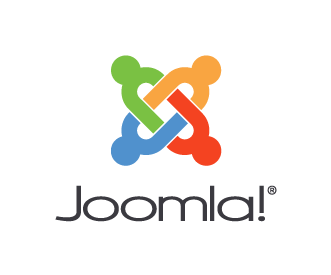
This is among the most popular contact management systems. Just like WordPress, Joomla is a free and open-source Content Management System (CMS) for publishing web content on websites. Web content applications include discussion forums, photo galleries, e-Commerce and user communities, and numerous other web-based applications. It is a robust content management system with a strong focus on security and extensibility.
3. Drupal

Drupal is a powerful, open-source CMS tailored for developers and organizations needing advanced features. Known for its scalability, security, and flexibility, Drupal is widely used by government institutions, large enterprises, and universities. It’s highly customizable and supports complex content workflows.
4. Shopify

Shopify is a leading CMS for e-commerce, enabling users to create and manage online stores with ease. Known for its user-friendly interface and extensive app store, Shopify offers tools for inventory management, payment processing, and marketing, making it a top choice for online retailers.
5. Magento (Adobe Commerce)

Magento, now part of Adobe Commerce, is a CMS designed for creating robust e-commerce platforms. It provides advanced features like product management, custom checkout workflows, and powerful analytics. More than 150,000 online stores have been created on the platform. The platform code has been downloaded more than 2.5 million times, and $155 billion worth of goods were sold through Magento-based systems in 2019. As of April 2021, Magento holds a 2.32% market share in global e-commerce platforms. A specialized e-commerce content management system for creating online stores.
6. Squarespace
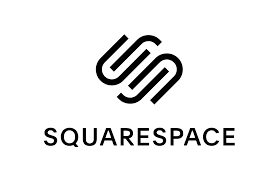
Squarespace is a beginner-friendly CMS that excels in creating visually appealing websites. Its intuitive drag-and-drop interface and professionally designed templates make it ideal for artists, photographers, and small businesses seeking to showcase their portfolios and services.
7. Wix

Wix is another popular CMS that emphasizes simplicity and creativity. With its drag-and-drop editor and hundreds of customizable templates, Wix is perfect for users looking to build a professional website quickly without requiring technical skills.
Advantages and Disadvantage of the Top 7 CMS
| CMS | Advantages | Disadvantages | Plugins & Themes |
|---|---|---|---|
|
WordPress |
– Extremely flexible with a vast plugin ecosystem – Beginner-friendly with a large community – Supports various website types – SEO-friendly |
– Requires frequent updates for plugins/themes – Can become slow without optimization – Security risks if not maintained properly |
Yes, extensive plugins and themes |
|
Joomla |
– More advanced out-of-the-box features – Excellent for multilingual websites – Highly customizable for developers |
– Steeper learning curve than WordPress – Smaller plugin and template ecosystem – Limited beginner-friendly resources |
Yes, but smaller ecosystem |
|
Drupal |
– Highly secure and scalable – Excellent for complex and large-scale websites – Advanced user management and content workflows |
– Not beginner-friendly – High learning curve for customization – Limited theme and plugin options compared to others |
Yes, but limited themes and plugins |
|
Shopify |
– Dedicated to e-commerce – Easy setup with built-in payment processing – Large app store for additional functionality |
– Monthly fees can be high for larger stores – Limited customization compared to open-source platforms – Tied to Shopify’s hosting |
Yes, apps but limited themes |
|
Magento (Adobe Commerce) |
– Highly scalable for large e-commerce businesses – Advanced e-commerce features – Excellent for multi-store management |
– Requires technical expertise – High cost for enterprise version – Resource-intensive, requiring powerful hosting |
Yes, extensive but developer-focused |
|
Squarespace |
– Visually appealing templates – Easy drag-and-drop interface – Built-in tools for small businesses |
– Limited customization options – Expensive for advanced features – Lacks flexibility for large or complex sites |
No, limited customization |
|
Wix |
– Extremely easy to use for beginners – Wide range of templates and apps – Affordable pricing tiers |
– Limited scalability for large websites – Less control over website structure and SEO – Tied to Wix hosting |
No, limited apps and themes |
There are many other content management systems, such as:
-
TYPO3: A powerful CMS designed for enterprise-level websites, offering advanced features and excellent scalability. However, it is challenging to learn and is best suited for experienced develop
-
Ghost: Designed for blogging and content publishing, Ghost is fast and well-optimized. However, it lacks flexibility for non-blogging purposes.
-
Weebly: A beginner-friendly website builder with drag-and-drop functionality, ideal for small businesses and personal websites. It is less flexible than advanced CMS platforms.
-
BigCommerce: A robust e-commerce CMS that supports large online stores. It offers strong scalability but can be expensive, especially for smaller businesses.
-
ExpressionEngine: A flexible CMS that balances ease of use with customization. It is powerful but has a smaller community and fewer extensions than WordPress.
-
Concrete5: A straightforward CMS that emphasizes ease of use and intuitive content editing. It works well for small to medium-sized websites but lacks advanced features compared to competitors.
-
HubSpot CMS: This is a marketing-focused CMS that can integrate easily with HubSpot’s CRM tools. From our research, the HubSpot CMS is great for lead generation and content marketing, but it can be too expensive for business startups.
The best CMS for your website really comes down to your goals, experience, and budget. Some platforms, like WordPress, are versatile and beginner-friendly, while others, like Drupal or TYPO3, are better for more complex or large-scale projects. If you’re running an online store, tools like Shopify or BigCommerce might be your best bet. Ultimately, the best CMS is the one that aligns with your specific needs and project goals. Choosing the right CMS depends on understanding what your project needs and matching it to a platform’s strengths.
For us, we love to use WordPress. I recommend you make your choice based on your needs