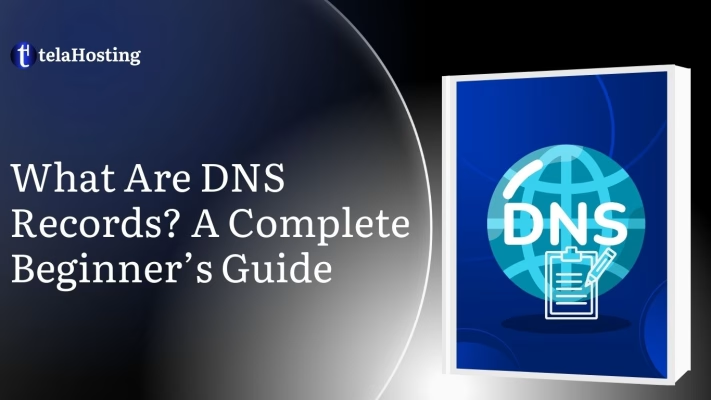
Terms like DNS records can sound complicated, especially if you’re not an IT guru. But here’s the good news: understanding DNS records isn’t just for developers. Whether you’re a business owner, blogger, or student launching a personal project, DNS records matter because they’re the backbone of your online presence.
This guide will help you understand exactly what DNS records are, why they’re important, and how to use them properly—all in simple language, with real-life Nigerian examples.
What Are DNS Records?
A DNS record (Domain Name System record) is a data entry within the DNS zone file that provides specific instructions on how a domain name should be handled by DNS servers. These records define how domain-related queries such as IP resolution, mail routing, service connection, and domain authentication are processed across the internet.
Each DNS record consists of four primary components:
| Field | Description |
|---|---|
| Name (Host) | The subdomain or domain the record applies to (e.g., www, mail, or @ for the root domain). |
| Type | The kind of DNS record (e.g., A, MX, CNAME, TXT). |
| TTL (Time To Live) | How long the record should be cached by DNS resolvers (in seconds). |
| Data (Value) | The destination or rule the record defines (e.g., IP address, mail server, domain alias, or verification string). |
.
DNS records reside on authoritative DNS servers, and they are queried by recursive resolvers to complete DNS lookups during domain resolution.
Think of DNS record like a digital instruction sheet attached to your domain name. These instructions tell the internet how to find your website, where to send your emails, and how to connect with services like Google Workspace or WhatsApp links.
Imagine your domain name—say, yourbusiness.ng is the name of a shop. But names alone don’t help the delivery man; he needs the address. That address is your IP address (a series of numbers like 197.210.1.55). DNS records help your domain name direct people (and browsers) to the right address.
So when you type www.telahosting.com into your browser:
- DNS records are triggered.
- They say, “Hey browser, here’s the IP where this website lives.”
- The browser follows that direction and loads the site.
Without DNS records, your website would just float around namelessly on the internet—and nobody would ever find it.
Why DNS Records Are Important
Imagine you built a beautiful fashion store in the heart of Lagos, stocked with the latest Ankara and lace styles. But you forgot one thing—you didn’t share your location with anyone. No Google Maps pin, no address, no directions. That’s exactly what happens when your domain name doesn’t have DNS records.
Here’s why DNS records matter so much:
-
They Help Browsers Find Your Website
Let’s say someone in Abuja hears about your fashion brand, yourbrand.ng, and decides to visit your website. They type it into their browser and hit “Enter.” But here’s the thing: the browser doesn’t understand domain names. It understands IP addresses (those long strings of numbers, like 102.89.15.76). So what happens?
This is where DNS records come in. Your domain has an A record that tells the browser:
“Yes! This domain belongs to this specific IP address. Go there!” Without that A record, the browser would be confused. It would try to load the website but return an error like “Site Not Found.”
In simpler terms:
No DNS = No directions.
No directions = No website.
So DNS records are like a digital signpost that directs all visitors to your online home.
-
They Make Sure Your Emails Reach the Right Inbox
Ever tried to set up a professional email like [email protected]? It feels great, right? It makes your business look professional and credible. But behind the scenes, that email won’t work unless you have the right MX (Mail Exchange) records in your DNS settings.
These records act like a postal address for your email. Without them, it’s like someone trying to post a letter to your office, but the envelope has no address. The email will bounce or get lost in cyberspace.
With proper MX records, when someone emails [email protected], DNS tells the internet:
“Send that mail to Google’s servers,” or “Send that to Zoho Mail,” or “This email inbox is managed by telaHosting—deliver it there.”
If you’re running a business, emails are lifelines—don’t let DNS errors cut the cord.
-
They Redirect Visitors to the Correct Version of Your Domain
Have you ever typed a web address without the www? Like just telahosting.com instead of www.telahosting.com? Guess what? Without proper DNS records, one version might work—and the other might not.
This could lead to:
But with a CNAME record, you can make both versions lead to the same place seamlessly. It’s like telling the internet whether someone types www or not, send them to the correct homepage.”
So whether it’s www.chinedustyles.ng or chinedustyles.ng, DNS ensures every visitor gets the same experience.
-
They Connect Other Tools and Services
Running a website today usually means connecting it with other tools—like:
- Google Search Console
- Microsoft 365
- Facebook Ads
- WhatsApp Business
- Email marketing platforms
- Payment systems
All of these integrations require DNS records—especially TXT, CNAME, and SRV records.
Types of DNS Record
-
A Record (Address Record)
As the most basic kind of DNS record, the “A” stands for “address” and represents the IP address of a certain domain. A Record is the GPS coordinate of your website. It tells browsers where exactly your website is hosted. For instance your domain is www.chinedufabrics.ng then, the A Record says, “When someone types this name, send them to server 102.89.15.76.”
The A record, short for Address Record, maps a fully qualified domain name (FQDN) to an IPv4 address (e.g., 192.168.1.1). It is one of the most fundamental and commonly used DNS records. It directs domain-based requests to the correct IPv4 address of the server hosting the website or application.
Let’s assume that you open a store in Lekki. A Record is what puts you on Google Maps. If it’s wrong or missing, people will go in circles looking for your store—and never find it.
Only IPv4 addresses are stored in A records. An “AAAA” record will be used in place of an IPv6 address if a website has one. So, no A Record = No website. Even if you paid for hosting and built a great design, the world won’t see it unless your A Record points to the correct server IP.
DNS A records are used when?
IP address lookups, which match a domain name (such as “telahosting.com”) to an IPv4 address, are the most frequent use of A records. This makes it possible for a user’s device to connect to and load a website without the user having to remember and enter the IP address. This is done automatically by the user’s web browser, which queries a DNS resolver.
Additionally, a Domain Name System-based Blackhole List (DNSBL) is operated using DNS A records. Mail servers can detect and stop emails from known spammer domains with the aid of DNSBLs.
-
CNAME Record (Canonical Name)
A CNAME record creates an alias from one domain name to another. It points one FQDN to another FQDN, instead of an IP address. It used to redirect traffic from a subdomain to another domain, maintaining consistent branding while leveraging external platforms.
A “canonical name” (CNAME Record) creates a nickname or shortcut that points from one domain to another. If someone types shop.chinedufabrics.ng, this record quietly says, “Please redirect that to chinedufabrics.myshopify.com—it’s the same thing.”
A CNAME Record is like putting a sign outside your house saying, “To reach me, go to No. 5 Isaac John Street.”
It is perfect for third-party services (e.g., Shopify, BigCommerce, Mailchimp) where your site is hosted on another platform, but you want a branded domain name.
Sites with subdomains, such as blog.example.com or shop.example.com, frequently have CNAME records pointing to the root domain, example.com. This manner, if the host’s IP address changes, just the root domain’s DNS A record needs to be updated, and all CNAME entries will update in line with any root changes.
Note: You can’t use multiple CNAMEs on the same subdomain. One name, one redirect.
-
MX Record (Mail Exchange Record)
MX (Mail Exchange) records define the mail servers responsible for receiving email messages sent to addresses under your domain. It routes emails through designated mail servers, ranked by priority. Lower numbers are higher priority.
A mail server receives emails that are routed through a DNS’mail exchange’ (MX) record. Email communications should be routed according to the Simple Mail Transfer Protocol (SMTP, which is the standard protocol for all emails), as indicated by the MX record.
An MX Record directs email traffic to the correct email server for your domain. You want to use [email protected]. The MX record says, “Deliver all emails sent to this address to Zoho Mail’s servers (or Google Workspace, etc.).”
So, MX Records are like your domain’s official post office. Without the right address, mail (emails) will bounce, return to sender, or get lost.
This is critical for professional email use. One wrong MX setting and your customers can’t contact you, and you’ll miss out on orders, inquiries, or support tickets.
-
TXT Record (Text Record)
A TXT record stores text information related to the domain. It is often used for verification, authentication, and security policies. It is used by mail services and web tools to verify domain ownership, validate sending authority (via SPF), and prevent spoofing (via DKIM and DMARC). A TXT Record Stores additional information in your DNS—usually for verification or security.
The DNS ‘text’ (TXT) record lets a domain administrator add text into the Domain Name System (DNS). Within quotation marks, text is kept as one or more strings. The initial purpose of the TXT record was to store notes that could be read by humans. But today, it’s also feasible to add machine-readable information to TXT entries. One domain can have numerous TXT records.
Let’s say you want to connect your website to Google Search Console, Facebook Ads, or Microsoft 365. They say, “Add this verification code to your DNS.” The TXT record is where you paste that code.
Think of it like showing your ID card to prove you’re the rightful owner of a domain before being granted access.
Although TXT records were not initially intended for these purposes, they are now among the most crucial DNS TXT entries for preventing email spam and confirming domain ownership.
Use cases:
- SPF Records: Stop your domain from being used to send spam.
- DKIM Records: Sign your emails to prove they’re legit.
- Domain verification: Connect tools like Google Analytics, AdSense, etc.
If this record is missing or incorrect, your emails may go to spam, your domain may not verify, and you’ll lose access to essential business tools.
-
NS Record (Name Server Record)
NS records specify the authoritative name servers for your domain. These name servers host your domain’s DNS records. They delegate DNS management to specific servers. Any changes made in your DNS zone must be stored and referenced through the NS records.
An NS Record tells the world which DNS servers are responsible for managing your domain. When someone tries to visit yourbrand.ng, NS records say, “Ask telaHosting’s DNS servers—they’re in charge here.” It’s like saying, “For directions, always ask the head office—not any random person.”
The nameserver (NS) record identifies which DNS server is authoritative for that domain (i.e., which server houses the actual DNS data). NS records essentially inform the Internet where to look in order to determine the IP address of a domain.
Numerous NS records for a domain might reveal the primary and secondary nameservers for that domain. If NS records are not set up correctly, users won’t be able to access a website or application.
If you switch from one host to another (say, GoDaddy to telaHosting), you must update your NS records to the new host’s DNS. Otherwise, changes to your DNS won’t take effect.
Pro Tip: NS records should always match your domain’s active hosting setup.
-
AAAA Record
An AAAA record (read “quad-A”) maps an FQDN to an IPv6 address—the next-generation internet protocol that uses 128-bit addresses (e.g., 2001:db8::1). It allows domains to be resolved over IPv6 networks, enabling connectivity for users and devices with IPv6-only support.
The AAAA Record is exactly like the A Record, but for newer IPv6 addresses instead of the older IPv4 ones. Instead of pointing to 102.89.15.76, it might point to something like 2001:0db8:85a3:0000:0000:8a2e:0370:7334.
In terms of Internet Protocol (IP), IPv6 is the most recent version. The fact that IPv6 addresses are longer than IPv4 addresses is one of the key distinctions between the two protocols. Similar to the finite number of viable phone numbers for a given area code, IPv4 addresses on the Internet are running out. However, IPv6 addresses provide a significantly greater number of potential IP addresses due to their exponentially higher configurations.
AAAA records enable client devices to discover a domain name’s IP address, allowing webpage access. They are only used when a domain has both IPv4 and IPv6 addresses and the client device is set up to use IPv6. Although not all domains have IPv6 addresses, IPv6 is becoming more widely used due to declining IPv4 availability.
An AAAA Record is like upgrading your SIM card from 3G to 5G. Same function—just faster, newer, and more efficient. The internet is gradually moving to IPv6. Having this record ensures your domain stays future-proof and compatible with modern systems.
-
SRV Record (Service Record)
An SRV record defines the location (hostname and port) of a server that provides a specific service for the domain. It enables automatic discovery of services (like SIP, LDAP, or Microsoft Teams) on a network.
An SRV Record provides instructions for connecting specific services like voice calls, instant messaging, or online meetings. You’re using Microsoft Teams or Zoom for your virtual school, and the system asks, “Where should we send these video calls?” SRV records give the answer.
So, SRV Record is like telling delivery drivers not just your address, but which room to bring the food to. Most small websites won’t need this, but it’s essential for corporate email, VoIP, or unified communication platforms.
All these DNS records work together like a team—each playing their part to:
- Load your website
- Deliver your emails
- Verify your domain
- Protect your brand
- Connect you to global tools
Even though they seem “technical,” you don’t need to be an expert. With telaHosting, DNS record management is:
- User-friendly
- Locally supported
- Secure and accurate
| Record Type | Description | Purpose |
|---|---|---|
| A | Maps domain to IPv4 | Website hosting |
| AAAA | Maps domain to IPv6 | IPv6 hosting |
| CNAME | Points domain to another domain | Subdomain aliasing |
| MX | Routes email | Email delivery |
| TXT | Holds text data | SPF, DKIM, DMARC, verification |
| NS | Delegates DNS authority | Name server assignment |
| SOA | Holds zone admin info | Synchronization & control |
| SRV | Specifies service location | VoIP, chat, apps |
| PTR | Maps IP to domain | Reverse lookup for mail servers |
These DNS records work together to ensure your website, email, apps, and tools connect reliably and securely. With a solid understanding of how they function—and the support of a reliable DNS host like telaHosting—you can build and manage a robust digital presence in Nigeria and beyond.
Common DNS Mistakes to Avoid

Even a small typo in DNS settings can make your entire website vanish or cause your email to fail. Here are the most common DNS records mistakes and how to avoid them
- Wrong A Record: If the IP address is wrong, your website won’t load. Always double-check with your hosting provider for the correct IP.
- Incorrect MX Record: If it doesn’t match your email provider, you won’t get any emails. This mistake is common when switching from free Gmail to Zoho or cPanel email.
- Missing TXT Record: Trying to verify your domain with Google Ads or Facebook? If the TXT record is missing, verification will fail.
- Conflicting CNAME Records: You can’t have multiple CNAMEs for the same name. For example, you can’t say blog.yourbrand.ng = WordPress and = Shopify at the same time.
- High TTL Values: TTL means “how long the DNS info is remembered.” If it’s too high, changes will take hours to take effect. Keep TTL low (300 seconds) while testing.
At telaHosting, we provide free DNS diagnostics and setup assistance—even if you have no idea what you’re doing. Our goal is to make your life easier and your site work perfectly.
Final Thoughts
You don’t need to remember all of these or manage them manually. The important thing is to know what DNS records do and why they matter—especially if you want a reliable, professional online presence.
At telaHosting, we help you:
- Set up DNS records correctly
- Avoid common mistakes
- Troubleshoot issues quickly
- Connect your domain to the tools and services you love
Need help setting up or fixing DNS records? We’re just a click or call away.