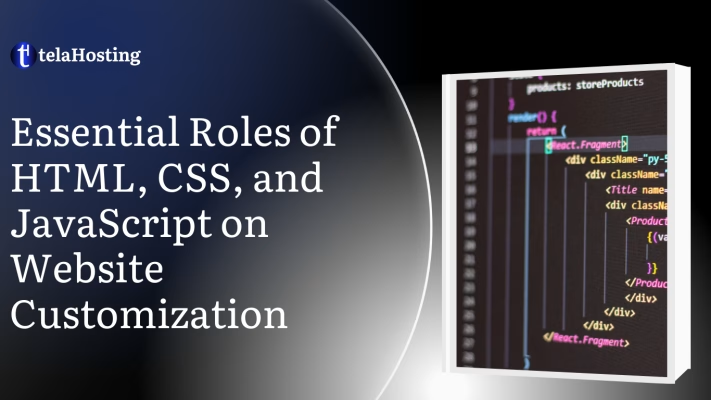
If you’ve ever wondered how websites work, you’re in the right place! Websites are built using three main technologies: HTML, CSS, and JavaScript. These three work together to structure, style, and add interactivity to your website. If you’ve ever wondered how to tweak your website’s appearance, improve its functionality, or make it more engaging, this guide is for you!
Let’s break them down into simple, everyday language so you can understand how they work—even if you have zero coding experience!
Understanding the Basics of Web Development
Before diving into website customization, let’s first understand what HTML, CSS, and JavaScript do individually.
What is HTML?

HTML (HyperText Markup Language) is the backbone of any website. HTML is like the skeleton or foundation of a house. Just like a house needs walls, rooms, and doors, a website needs headings, paragraphs, images, and links.
If you visit a website and only see plain text with no colors, images, or styling, that’s HTML alone. So, HTML builds the basic structure of a webpage. It tells the browser, “This is a title, this is a paragraph, and this is an image, so, without HTML, there would be nothing to see on a webpage.
Example of HTML Code:
<h1>Welcome to My Website</h1>
<p>This is my first webpage using HTML!</p>
This creates a big heading that says “Welcome to My Website” and a paragraph below it.
What is CSS?

Now that we have a structure (HTML), let’s make it look beautiful with CSS (Cascading Style Sheets). Think of CSS as the paint, furniture, and decorations of a house. It changes how a website looks and feels.
CSS (Cascading Style Sheets) is responsible for the visual design of your website. It allows you to customize colors, fonts, spacing, layouts, and even animations. With CSS, your website can go from plain to stunning.
A website without CSS looks plain and boring, just like an empty house with only bricks and no decorations. CSS makes a website look modern, stylish, and user-friendly.
Example of CSS Code:
body {
background-color: lightblue;
font-family: Arial, sans-serif;
}
h1 {
color: darkblue;
}
This code changes the background color to light blue and the heading color to dark blue.
What is JavaScript?
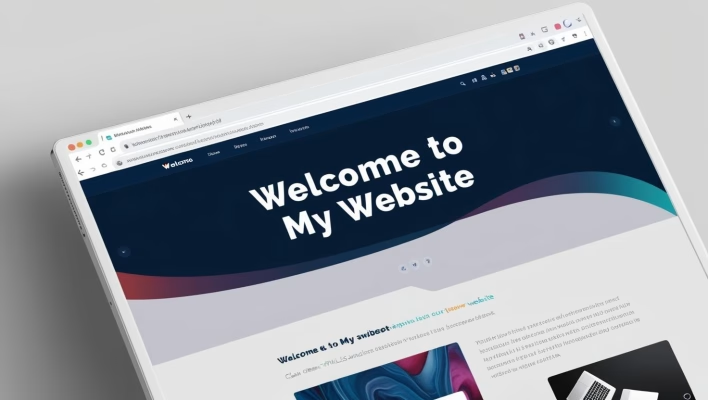
Now we have a house (HTML) with decorations (CSS), but what about light switches, fans, and TV remotes? That’s where JavaScript comes in! JavaScript adds life to a website, making it interactive and dynamic.
JavaScript is what makes your website interactive. It enables things like dropdown menus, image sliders, form validation, and dynamic content updates. Without JavaScript, a website would feel static and unresponsive.
JavaScript makes buttons clickable. It allows images to change when you hover over them and It makes animations, forms, and interactive features work.
Example of JavaScript Code: <button onclick=”alert(‘Hello!’)”>Click Me</button>
When you click the button, a pop-up message appears saying “Hello!”
Website Customization with HTML, CSS, and JavaScript
Getting Started with HTML
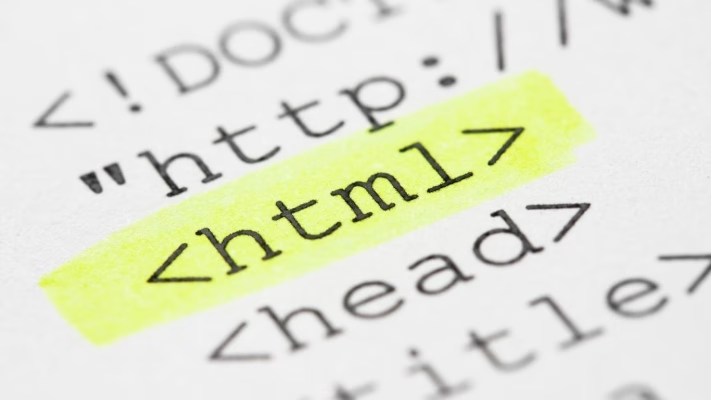
Now that we understand the role of HTML, let’s start by creating a basic HTML document.
Every HTML file follows a basic structure:
<!DOCTYPE html>
<html lang=”en”>
<head>
<meta charset=”UTF-8″>
<meta name=”viewport” content=”width=device-width, initial-scale=1.0″>
<title>My First Website</title>
</head>
<body>
<h1>Welcome to My Website</h1>
<p>This is a simple webpage using HTML.</p>
</body>
</html>
Essential HTML Tags
- <hi> to <h6>: Headings
- <p>: Paragraphs
- <a>: Links
- <img>: Images
- <u1> <o1> <1i>: Lists
- <div> and <span> – Containers
These elements help you structure your website’s content properly.
Enhancing Design with CSS
Now that we have a basic HTML structure, let’s make it visually appealing with CSS. Without CSS, websites would look like plain text documents. CSS allows you to change fonts, colors, layouts, and even add animations.
How to Link CSS to HTML
There are three ways to use CSS:
- Inline CSS: Written directly inside an HTML element
- Internal CSS: Placed inside a<style> tag in the <head>
- External CSS: Linked via an external .css file (recommended for large projects)
Example of linking an external CSS file:
<link rel=”stylesheet” href=”styles.css”>
CSS Styling Techniques
Here’s a simple CSS file to style our webpage:
body {
background-color: #f0f0f0;
font-family: Arial, sans-serif;
text-align: center;
}
h1 {
color: #333;
}
p {
font-size: 18px;
color: #666;
}
This code changes the background color, text alignment, and font styles, making the webpage look more polished.
Making Your Website Interactive with JavaScript
Now that we have structure (HTML) and design (CSS), it’s time to add interactivity with JavaScript. JavaScript allows your website to respond to user actions, such as:
- Clicking a button
- Filling out a form
- Scrolling down the page
Adding JavaScript to HTML
Like CSS, JavaScript can be added in three ways:
- Inline JavaScript – Inside an HTML tag
- Internal JavaScript – Inside a <script> tag
- External JavaScript – Linked via an external .js file
Example of adding JavaScript:
<button onclick=”showMessage()”>Click Me</button>
<script>
function showMessage() {
alert(“Hello! This is a JavaScript alert.”);
}
</script>
When the button is clicked, an alert box pops up!
Common JavaScript Features for website Customization
JavaScript is a powerful tool that enables dynamic functionality on your website. Let’s explore some key features you can use to customize your site effectively.
- Event Listeners and User Interactions
Event listeners allow JavaScript to react when a user interacts with a website. Common events include clicks, hover effects, and form submissions.
Here’s an example of a button click event: <button id=”changeText”>Click Me</button>
<p id=”message”>This text will change.</p>
<script>
document.getElementById(“changeText”).addEventListener(“click”, function() {
document.getElementById(“message”).innerText = “Text changed after clicking!”;
});
</script>
When the button is clicked, the text inside the paragraph is modified dynamically.
- Manipulating the DOM (Document Object Model)
The DOM represents the structure of your webpage. JavaScript allows you to manipulate HTML elements directly using methods like:
- document.getElementById(): Selects an element by its ID
- document.querySelector(): Selects the first matching element
- element.innerHTML: Changes the content inside an element
Example: Changing the background color of a webpage dynamically:
<button onclick=”changeColor()”>Change Background</button>
<script>
function changeColor() {
document.body.style.backgroundColor = “lightblue”;
}
</script>
- Creating Simple Animations
JavaScript allows you to create smooth animations without external libraries. Here’s a basic example of moving an element:
<button onclick=”moveBox()”>Move Box</button>
<div id=”box” style=”width:50px; height:50px; background:red; position:absolute;”></div>
<script>
function moveBox() {
let box = document.getElementById(“box”);
let position = 0;
let interval = setInterval(function() {
if (position === 200) clearInterval(interval);
else {
position++;
box.style.left = position + “px”;
}
}, 5);
}
</script>
This script moves a red box 200 pixels to the right when the button is clicked.
Combining HTML, CSS, and JavaScript for a Dynamic Website
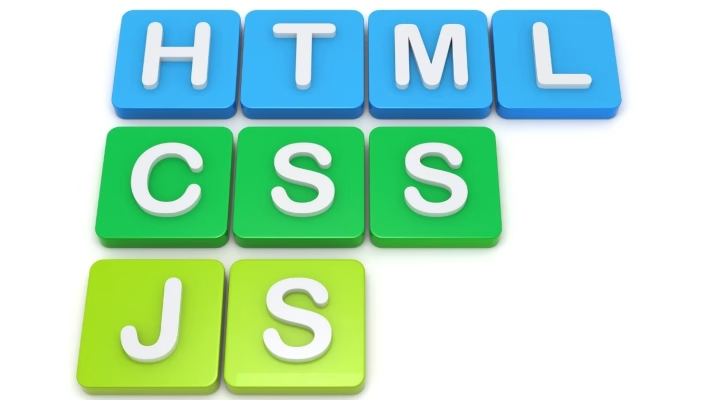
Now that we’ve learned the basics, let’s see how HTML, CSS, and JavaScript work together in a real-world example.
Example: Creating a Simple Interactive Webpage
HTML (index.html)
<!DOCTYPE html>
<html lang=”en”>
<head>
<meta charset=”UTF-8″>
<meta name=”viewport” content=”width=device-width, initial-scale=1.0″>
<title>Interactive Webpage</title>
<link rel=”stylesheet” href=”styles.css”>
</head>
<body>
<h1>Welcome to My Website</h1>
<p>Click the button below to change the theme.</p>
<button onclick=”toggleTheme()”>Change Theme</button>
<script src=”script.js”></script>
</body>
</html>
CSS (styles.css)
body {
text-align: center;
font-family: Arial, sans-serif;
background-color: white;
color: black;
}
.dark-mode {
background-color: black;
color: white;
}
JavaScript (script.js)
function toggleTheme() {
document.body.classList.toggle(“dark-mode”);
}
This small project allows users to toggle between light mode and dark mode by clicking a button.
Best Practices for Website Customization
- Writing Clean and Maintainable Code
- Use proper indentation and comments.
- Name variables and classes descriptively.
- Avoid unnecessary complexity.
- Optimizing Performance
- Minify CSS and JavaScript files.
- Optimize images for faster loading.
- Use caching techniques.
- Ensuring Accessibility
- Use proper heading structures <h1>, <h2> etc.).
- Add alt attributes for images.
- Ensure color contrast for readability.
Advanced Website Customization Techniques
- Using CSS Frameworks Like Bootstrap
Bootstrap is a popular CSS framework that speeds up development. It provides pre-designed components like buttons, grids, and forms.
Example of adding Bootstrap: <link rel=”stylesheet” href=”https://cdn.jsdelivr.net/npm/[email protected]/dist/css/bootstrap.min.css”>
- JavaScript Libraries for Added Functionality
Instead of writing everything from scratch, you can use libraries like:
- jQuery: Simplifies JavaScript interactions.
- React.js: Useful for creating interactive web applications.
- CSS Animations and Transitions
CSS also supports animations without JavaScript. Example:
button {
background-color: blue;
transition: background-color 0.5s ease-in-out;
}
button:hover {
background-color: red;
}
Testing and Debugging Your Website
Common HTML, CSS, and JavaScript Issues
- Broken layouts: Caused by missing CSS files or incorrect HTML structure.
- JavaScript errors: Often due to syntax mistakes or incorrect DOM selections.
- Slow performance: Can be caused by large image files or unoptimized code.
Debugging Tools and Techniques
- Use Google Chrome DevTools (f12 or Ctrl+Shift+I).
- Use console.log() to track JavaScript errors.
- Validate HTML and CSS using online tools like W3C Validator.
Making Your Website Mobile-Friendly
- Use relative units like percentages and em instead of fixed pixels.
- Utilize CSS media queries to adjust styles for different screen sizes.
- Implement flexbox and grid layouts for better structure.
Example of a media query:
@media (max-width: 768px) {
body {
font-size: 16px;
}
}
SEO Considerations in Website Customization
- Use semantic HTML tags (<article>, <section>, <nav>).
- Keep URLs clean and descriptive.
- Use meta tags and schema markup
Example of meta tags for better SEO:
<meta name=”description” content=”Learn how to customize your website using HTML, CSS, and JavaScript.”>
<meta name=”keywords” content=”web development, HTML, CSS, JavaScript, website customization”>
You can now host your customized website with telaHosting as we offers:
- Affordable hosting plans tailored for businesses and developers.
- 99.9% uptime to keep your site running smoothly.
- Free domain registration with select plans.
- 24/7 customer support to assist with technical issues.
Ready to host your website with us? Then:
- Choose a hosting plan on our website telaHosting.com
- Register a domain name.
- Upload your website files using cPanel or FTP.
- Launch your site and start customizing further.
telaHosting provides:
- Shared Hosting: Best for small websites.
- VPS Hosting: For more control and performance.
- Dedicated Hosting: For high-traffic websites.
Conclusion
Customizing your website using HTML, CSS, and JavaScript allows you to create a unique and engaging online presence. Whether you’re building a simple blog or an advanced e-commerce store, mastering these technologies will give you full control over your site’s appearance and functionality.
So, experiment, keep learning, and make your website stand out!
FAQs
- Can I customize a website without coding?
Yes! Website builders like WordPress and Wix allow website customization without coding, but coding gives you greater flexibility.
- How long does it take to learn HTML, CSS, and JavaScript?
Basic skills can be learned in a few weeks, but mastery requires months of practice.
- Do I need to know all three languages?
Yes! HTML for structure, CSS for styling, and JavaScript for interactivity are essential for website customization.
- Is JavaScript necessary for a simple website?
Not always, but it enhances user experience with interactivity.
- Can telaHosting help me set up my website?
Absolutely! telaHosting provides domain registration, hosting, and expert support to get you online quickly.