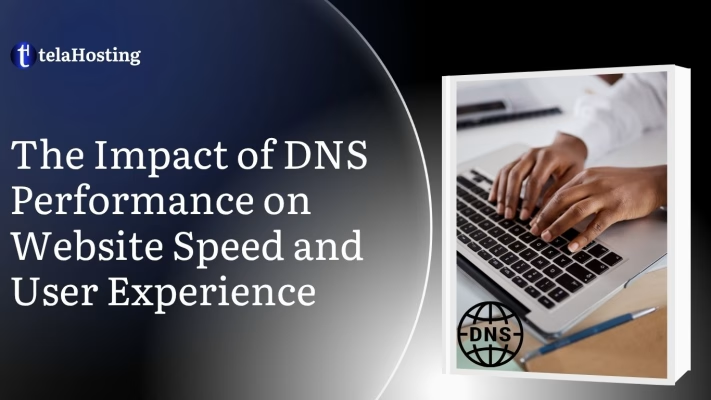
Have you ever clicked on a website, waited… waited… and then just gave up? Yeah, me too. We’ve all experienced that annoying moment when a site just refuses to load fast enough. It’s frustrating. But here’s something most people don’t know, the problem isn’t always the website itself. Sometimes, it’s the DNS.
DNS is one of those behind-the-scenes heroes (or villains) of the internet. It’s not flashy. You don’t see it. But it can make or break how fast your site loads and how happy your visitors feel when browsing it.
And let’s be real, in Nigeria, where our internet speeds aren’t always lightning-fast and mobile browsing is the norm, DNS performance can make a massive difference. I’ve worked with site owners who had amazing web designs, great content, even good hosting, but their sites still felt sluggish. Why? You guessed it—bad DNS settings or poor DNS providers.
So in this guide, we’ll take a deep dive into how DNS affects your website speed, user experience, and even business growth. We’ll keep it simple, personal, and straight to the point—because this stuff matters more than you think.
What is DNS and Why Does It Matter?
DNS stands for Domain Name System. But don’t worry, you don’t need a tech degree to get it.
Imagine you’re trying to call a friend. You know their name, not their phone number. So, you look up their name in your phone contacts, and you dial the right number.
DNS works exactly like that. When you type www.telahosting.ng into your browser, your computer doesn’t know where that is. It has to look it up. The DNS system is the internet’s version of your contact list, it matches domain names (like telahosting.ng) to IP addresses (like 196.24.72.10), which are the real locations of websites.
Why does this matter? Because that lookup process, even if it’s just a second or two, affects how fast your website starts loading.
And if your DNS server is slow or misconfigured, that one or two seconds can turn into five, seven, or worse. It’s like asking your phone to call someone and it keeps searching… and searching…
Now imagine that happening to hundreds of visitors every day. That delay stacks up and people won’t wait forever.
How DNS Speed Affects Website Performance
1. DNS Lookup Time and Site Load Speed
Every time someone visits your website, the browser has to check in with your DNS server to find out where your site lives. This is called the DNS lookup. It’s the first step before your content even starts loading.
If that DNS server is fast, your site gets a head start. If it’s slow? Your visitors are already getting impatient before your homepage even appears.
Let’s break this down like this:
| Website Action | Time Taken |
| DNS Lookup | 30ms–800ms |
| Server Connection | 50ms |
| Content Load (Images/Text) | 1–5s |
So yes, DNS is part of your overall speed, and it kicks off the entire process.
2. Impact on User Retention
You’ve got 3 seconds. If your site doesn’t load (or even start loading) in that window, most users bounce. They hit the back button and move on to the next site.
This matters a lot for businesses in Nigeria. With more users accessing sites via mobile networks, speed is everything. If your DNS adds a 2-second delay, you’re already behind before you even begin.
And guess what? Google notices. Slow-loading sites often rank lower in search results. So DNS doesn’t just affect speed, it affects visibility, SEO, and ultimately, your bottom line.
DNS and User Experience – What’s the Link?
Let’s zoom out and talk about what really matters—your users. Whether you’re running an online shop, a personal blog, or a business portal, everything boils down to how people experience your site.
1. Mobile Browsing
Here in Nigeria, mobile is king. Most people browse on their phones using mobile data, often on shaky connections. That means there’s less tolerance for delay. If your DNS is slow, your site feels even slower on mobile.
Let me share a quick story. A client of mine, a fashion blogger, had amazing content and a loyal following. But her site started losing traffic. We discovered her DNS provider (some free one from a random host) was adding almost 3 seconds of delay. Once we switched to a faster DNS service—boom! Traffic went back up. Users were happier. Even her bounce rate dropped.
2. Seamless Navigation and Page Transitions
Have you ever clicked on a product page and it lags before loading? That lag isn’t always from your web host, it could be your DNS re-checking every subdomain or external request.
With a high-performing DNS, transitions feel smoother. Navigating from page to page feels like flipping pages in a book. That smoothness keeps users engaged—and engaged users convert better, share more, and return often.
3. DNS Provider Matters
Now let’s talk about who is providing your DNS. Because just like in any business, the quality of service can vary wildly depending on where you’re getting it from.
Your DNS provider has a direct impact on your website’s speed, availability, and resilience. And when you’re operating in a unique market like Nigeria, location really matters.
Nigerian DNS Hosting: Pros and Cons
Choosing a local DNS provider has its perks—especially when your primary audience is within Nigeria.
Pros:
- Lower latency: Local servers mean the DNS lookup is physically closer to your users. That usually results in faster response times.
- Local support: If something goes wrong, you can talk to someone who understands Nigerian infrastructure, ISPs, and the realities of “light no dey.”
- Better payment options: You can often pay in Naira, with familiar payment methods like bank transfer or Paystack.
Cons:
- Limited redundancy: Some local providers may not have global failover systems or mirror DNS servers around the world.
- Infrastructure challenges: Occasional downtimes or power outages (yes, even data centers feel it) can affect performance.
- Fewer performance enhancements: Global providers often have advanced caching, analytics, and traffic routing that smaller local services lack.
That’s why a company like telaHosting, which combines local DNS optimization with global performance standards, gives you the best of both worlds.
International DNS Providers: Pros and Trade-offs
On the flip side, global DNS providers (like Cloudflare, Google DNS, or Amazon Route 53) bring a lot to the table, but they’re not always perfect for the Nigerian market.
Pros:
- Global performance: If your audience is international, global DNS providers offer edge servers across continents, reducing lookup time for users worldwide.
- Advanced security: Many offer features like DNSSEC, DDoS protection, and analytics.
- Reliable uptime: You’re backed by massive, redundant networks.
Cons:
- Not always optimized for Nigeria: Ironically, while they’re great globally, they may not have a node close enough to West Africa. That can mean slower DNS lookups for local users.
- Currency and billing: Paying in dollars with international cards can be stressful (and subject to FX fluctuations).
- Complex setup: Some services require technical knowledge to configure and maintain.
So here’s the balance: If your audience is global, consider mixing local hosting with a reputable international DNS provider. But if your audience is primarily Nigerian, a locally-optimized DNS setup like telaHosting’s DNS services can boost your speed without the global complexity.
How to Test DNS Performance
You don’t have to guess whether your DNS is fast or slow, you can actually test it. And no, you don’t need to be a tech guru there are tools that you can use.
Free Tools You Can Use
There are several free DNS benchmarking tools that let you test and compare DNS providers based on speed and reliability. Here are some of the best:
- Namebench (by Google)
- Simple, free software that benchmarks your current DNS against alternatives.
- Shows which providers are fastest for your specific location.
- GRC DNS Benchmark
- Windows-only tool with deep analysis on DNS speed and caching behavior.
- Great if you’re running a business website from a desktop server or office.
- DNSPerf
- Online platform that tracks live DNS performance stats worldwide.
- Offers real-time rankings and historical trends.
With these tools, you can find out:
- How long your DNS provider takes to respond
- How it compares to others (both local and international)
- Whether switching could shave seconds off your load time
Once you’ve run your benchmark, focus on these three things:
- Speed: This is the time it takes to resolve a domain name. Aim for DNS lookup speeds below 100ms.
- Reliability: Does the DNS provider consistently respond without errors or failed lookups?
- Uptime: Does the DNS service stay online 99.9% of the time? A slow DNS is bad. A down DNS is a disaster.
And if your current provider scores low, you know it’s time for a switch, because every extra second is costing you.
Now that we know how important DNS is, let’s talk about a little trick that makes things way faster for returning users: DNS caching.
Tweaks That Boost Your Website Speed
1. DNS Caching
When someone visits your website, their browser stores your DNS information so it doesn’t have to look it up again the next time they visit. That’s DNS caching in action—it reduces lookup times for repeat visits.
Think of it like remembering directions. The first time, you have to ask Google Maps for help. But after a few trips, you know the route by heart. That’s what caching does for your site’s DNS info.
This means:
- Faster load times for returning users
- Less strain on your DNS servers
- Smoother browsing experience
It’s especially useful in Nigeria, where many users visit the same few websites regularly (news sites, social platforms, online stores, etc.). A well-cached DNS means they don’t wait—they click, and the site just loads.
2. TTL Settings
Every DNS record has a TTL (Time-To-Live), basically, how long a record is cached before the browser rechecks it. Set the TTL too low, and users lose the caching benefit. Set it too high, and changes to your website’s IP may not update quickly.
So what’s the sweet spot?
- Short TTL (300 seconds = 5 mins): Great for dynamic sites or when making changes often.
- Medium TTL (1–6 hours): Balanced performance + freshness.
- Long TTL (24+ hours): Best for static websites or rarely changed content.
At telaHosting, we help you set the right TTL for your specific use case. Because what works for a small blog isn’t the same as what a news site or e-commerce store needs.
3. The Right Hosting Plan
Not all hosting plan is created equal. Shared hosting might be enough at first, but if your site is growing, consider upgrading to VPS or cloud hosting for better speed and resources.
4. Content Delivery Network (CDN)
A CDN stores your website content on servers closer to your visitors. For Nigerian audiences, combining a local DNS with a global CDN gives you speed and stability across borders.
5. Security & DNS
Here’s something most site owners overlook: DNS is also part of your security stack. And if you ignore it, you’re leaving the front door open.
DNS Hijacking and Redirection Threats
Bad actors can sometimes hijack DNS settings to redirect your visitors to fake versions of your site. This kind of attack can:
- Trick users into giving up personal info
- Install malware
- Wreck your brand’s credibility
Imagine a customer clicking on your domain, landing on a fake payment page, and losing their money. They blame you—even though it was a DNS attack.
Using a trusted DNS provider with DDoS protection and DNSSEC (DNS Security Extensions) can help prevent this.
DNSSEC: What It Is and Why It Matters
DNSSEC is like a digital signature for DNS records. It helps browsers confirm that the DNS information hasn’t been tampered with. This:
- Prevents fake redirects
- Protects against data corruption
- Builds user trust
If you’re handling sensitive data—payments, emails, user accounts—you NEED DNSSEC. At telaHosting, we offer it with most plans, because we know how critical trust is in today’s online world.
Real-Life Case Study: Fast vs Slow DNS (Comparison Table)
To help you really see the difference DNS performance can make, let’s break it down with a side-by-side case study. This comparison is based on two Nigerian e-commerce websites—both beautifully designed, both with solid hosting, but only one invested in high-performance DNS.
| Feature | Fast DNS (telaHosting) | Slow DNS Provider |
| DNS Lookup Time | 15ms | 400ms |
| Total Site Load Time | 2.5 seconds | 6.8 seconds |
| Bounce Rate | 35% | 78% |
| Conversion Rate | 4.2% | 1.3% |
| Mobile Experience Score | 92/100 | 54/100 |
What This Tells You:
- With a fast DNS, visitors stayed longer, bought more, and were happier on mobile.
- The slow DNS caused delays that users simply didn’t wait around for.
It’s a pretty stark reminder that DNS isn’t some invisible tech jargon—it has real-world business consequences.
At this point, you might be wondering, “Okay, but how does telaHosting actually do things differently?” And that’s a great question—because our entire focus is built around performance, trust, and results, especially for Nigerian businesses.
Here’s how we deliver:
We’ve invested in DNS resolvers strategically positioned across Nigeria and West Africa. This means:
- Faster response times for local users
- Better uptime and failover protections
- Less dependence on foreign networks (which often choke during peak hours)
Plus, our DNS integrates with global CDN systems, so if you’re targeting audiences abroad too, you won’t be left behind.
We don’t set it and forget it. Our DNS services are backed by:
- Real-time monitoring tools that constantly track performance and resolve issues automatically
- Auto-scaling systems that adapt when traffic spikes hit
- Failover DNS options, which redirect traffic in case of outages, so your users never hit a dead end
You also get access to performance dashboards, so you can actually see how your site is performing and make data-backed decisions.
And if you ever get stuck? Our support team is based in Nigeria, ready to assist—no confusing time zones or offshore waiting lines.
Conclusion
DNS is one of the most important pieces of your website’s foundation. A slow DNS drags everything down—site speed, user experience, mobile performance, even sales.
We’ve covered a lot here:
- What DNS really is (and why you should care)
- How speed, caching, and TTLs influence load times
- Why a local, optimized DNS setup matters for Nigerian users
- And how telaHosting gives you all of that, without the tech drama
So, if your site feels slow, your bounce rate is high, or you just want to future-proof your business, it’s time to take DNS seriously.
Let telaHosting take the guesswork out of it. We’ve helped hundreds of Nigerian businesses improve their speed, reduce downtime, and deliver smoother experiences for their users.
Ready to upgrade your DNS and supercharge your site? Visit telaHosting.com and explore our DNS-optimized hosting plans today.
FAQ
1. What does DNS mean in web hosting?
DNS, or Domain Name System, is the service that links your domain name (like tela.ng) to your website’s actual location on the internet (its IP address). It’s the first step your browser takes when trying to load a site—so it’s a big deal in web hosting.
2. Can I change my DNS provider?
Absolutely. You can update your domain’s DNS settings to point to a new DNS provider at any time. It’s usually a simple process, and we at telaHosting help our clients do it without downtime or tech stress.
3. Does DNS affect SEO?
Yes, indirectly. Google favors fast-loading websites, and DNS plays a part in your site’s overall speed. If your DNS is slow, your page takes longer to load—and that can hurt your rankings in search engines.
4. How do I know if my DNS is slow?
You can use tools like Namebench, DNSPerf, or GRC DNS Benchmark to measure your DNS lookup times. If you see numbers higher than 200ms, you may want to consider switching providers.
5. Is local DNS hosting better for Nigeria?
If your audience is primarily Nigerian, then yes local DNS can dramatically improve speed and experience. You’ll reduce latency, enjoy local support, and avoid many of the bottlenecks of foreign servers.
6. Can DNS slow down my website?
Yes, a slow DNS lookup can delay your site’s loading, especially for first-time visitors.
7. Does DNS affect mobile users more?
It can, especially in areas with less reliable mobile networks. Optimized DNS helps.
8. How do I fix DNS-related speed issues?
Switch to a fast DNS provider (like telaHosting), optimize TTL settings, and enable caching.