
Page Contents
ToggleHave you ever wondered if everyone can use your website? Imagine a potential customer trying to visit your site, but they can’t navigate using a keyboard, can’t read the text because of poor color contrast, or can’t hear your video because there are no captions. These challenges affect millions of people with disabilities, making it difficult for them to access online content.
Now, here’s the question: How do you know if your website is truly accessible? The answer lies in accessibility testing tools. These tools help you identify and fix barriers that may prevent people with disabilities from using your site effectively. lets dive in.
What Is Website Accessibility?
Website accessibility means designing and developing your website in a way that people with disabilities, such as vision, hearing, movement, or cognitive challenges, can use it without difficulty.
Think of it like a wheelchair ramp helps people enter a building; website accessibility helps people navigate and understand a site. If someone can’t see well, they should still be able to hear content using screen readers, and also if someone can’t use a mouse, they should be able to navigate with a keyboard.
By making a website accessible, you ensure that everyone, regardless of ability, can access information, buy products, and enjoy online content.
The Importance of Website Accessibility Testing
Many website owners assume that if their site looks visually appealing and functional, then it’s user-friendly. But for people with disabilities, an inaccessible website can create major obstacles.
- Accessibility is a Human Right: The internet is an essential part of everyday life, and everyone should have equal access to information and services. For people with disabilities, an inaccessible website is like a building without a wheelchair ramp—it prevents them from using your services.
- Legal Compliance: Many governments, including Nigeria’s, have laws that require websites to be accessible. If your website does not meet these standards, you could face legal consequences.
- Better SEO and Search Engine Rankings: Google and other search engines favor accessible websites. By making your website accessible, you automatically improve SEO and increase your chances of ranking higher in search results.
- Expanding Your Audience and Customer Base: If your website is not accessible, you may be losing potential customers who cannot use it. Over 30 million people in Africa have disabilities, they need accessible websites. An accessible website increases your reach and engagement.
- Improved User Experience for Everyone: Website accessibility doesn’t just help people with disabilities, it makes the site better for all users. Clear navigation benefits everyone (not just those with mobility impairments). So also larger fonts and good contrast help people in poor lighting conditions and captions for videos help people in noisy environments.
What Happen When a Website is Inaccessible:
- A blind user relying on a screen reader may not be able to navigate a poorly structured website.
- A person with motor disabilities who can’t use a mouse may struggle to browse if the site does not support keyboard navigation.
- Someone with color blindness may not be able to read text due to poor contrast.
- A deaf user may not understand your video content if it does not have captions.
Therefore, it is very important to test your website’s accessibility even before making it public.
How Accessibility Testing Tools Help
These tools help detect and fix issues such as:
- Missing alt text on images
- Low contrast between text and background
- Improper heading structures
- Forms without proper labels
- Navigation issues for keyboard users
Example: If your website has a “Buy Now” button but it is not labeled correctly, screen readers won’t be able to announce it. Instead of hearing “Buy Now,” a visually impaired user may hear “Button,” leaving them confused about its purpose.
By using accessibility testing tools, you can identify these issues before they frustrate users and improve your website’s overall usability and inclusivity.
Free Accessibility Testing Tools
Not all businesses have a budget for paid accessibility audits, but thankfully, there are several free tools available that provide detailed accessibility reports and suggestions for improvement.
WAVE (Web Accessibility Evaluation Tool)
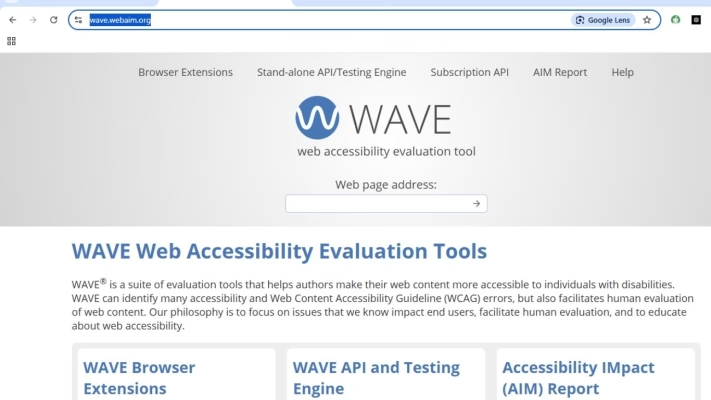
This is best for beginners looking for an easy way to check accessibility issues. WAVE is a free, web-based tool that scans a webpage for common accessibility errors. It highlights:
- Missing alternative text (alt text) for images
- Low contrast between text and background
- Improper heading structures (like skipping from (<h1> to <h3>)
- Empty or missing form labels
How to Use WAVE
- Go to wave.webaim.org.
- Enter your website URL.
- Click “Check” and review errors and warnings.
Why Use WAVE? It highlights problems directly on your webpage, making it easy to spot and fix them.
Google Lighthouse
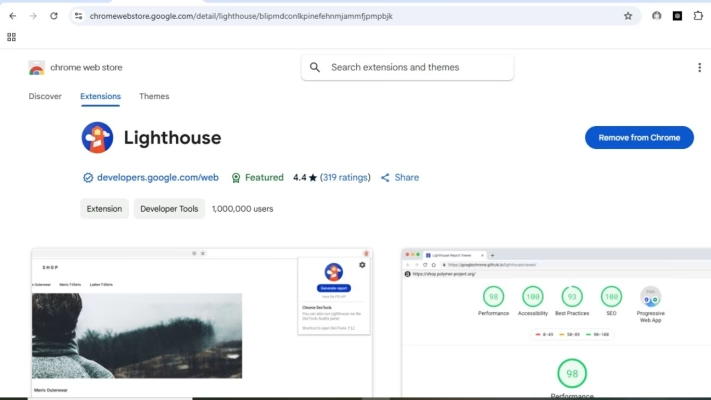
This is best for business owners and developers who want to improve accessibility and SEO at the same time.
Google Lighthouse is a built-in tool in Google Chrome that tests:
- Website performance (speed and efficiency)
- SEO optimization
- Accessibility compliance
How to Use Google Lighthouse
- Open your website in Google Chrome.
- Right-click anywhere and select Inspect.
- Click the Lighthouse tab.
- Select Accessibility and click “Generate Report.”
Google Lighthouse provides detailed reports with actionable steps to improve both accessibility and search rankings.
axe Accessibility Checker
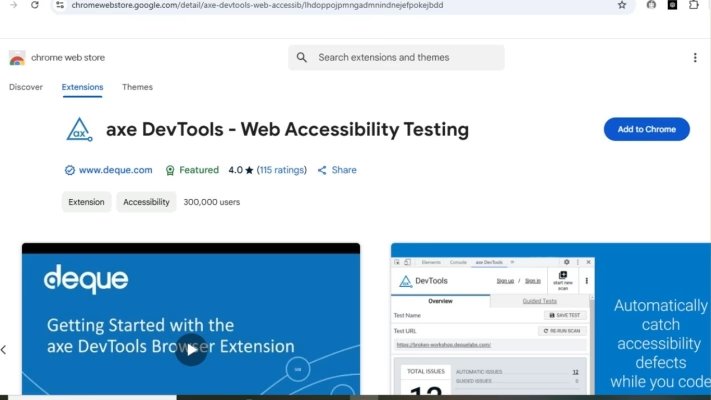
axe is best for developers who want advanced accessibility testing.
axe is a browser extension that scans for:
- Keyboard navigation problems
- ARIA errors (affecting screen readers)
- Missing form labels and field descriptions
How to Use axe
- Install the axe Chrome or Firefox extension.
- Open your website and click the axe icon.
- Run a scan and review accessibility issues.
Why Use axe? It provides technical details and coding solutions for fixing accessibility problems.
Paid Accessibility Testing Tools (For Advanced Users)
If you manage a large website or government portal, you may need automated monitoring tools that provide detailed accessibility reports and compliance tracking.
Siteimprove Accessibility Checker
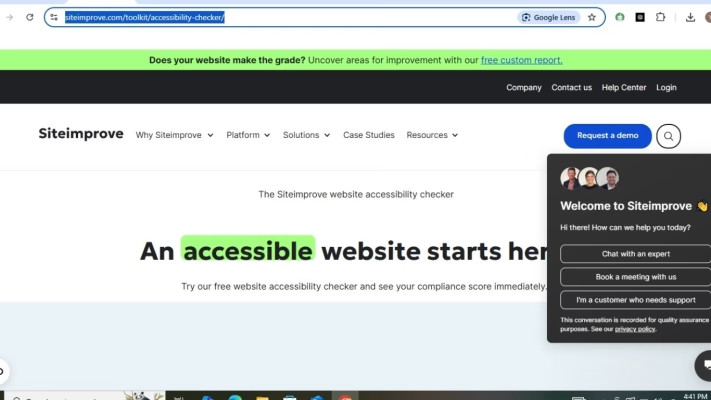
This is best for large businesses, government websites, and compliance tracking.
Siteimprove provides:
- Automated daily scans for accessibility errors
- Detailed WCAG compliance reports
- Suggestions for fixing accessibility issues
Why Use Siteimprove? It helps businesses stay compliant with accessibility laws without needing manual testing every day.
Tota11y
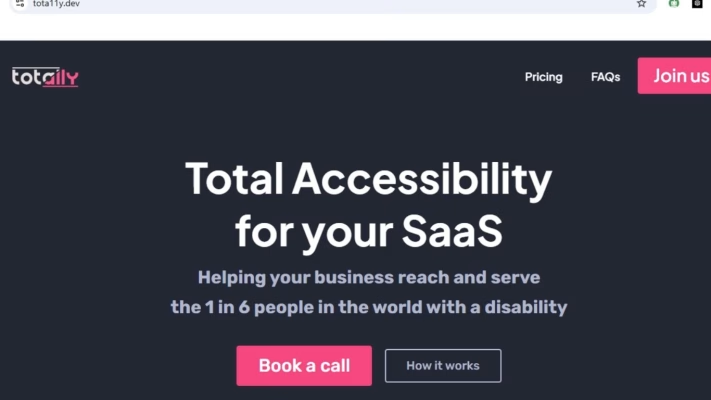
This is best for developers who want a real-time accessibility overlay.
Tota11y is a JavaScript plugin that helps:
- Identify screen reader compatibility issues
- Highlight missing alt text and incorrect heading structures
- Check color contrast for readability
Why Use Tota11y? It allows developers to visually see issues while working on a website.
Choosing the Right Accessibility Testing Tool
Not sure which tool is best for you? Here’s a quick comparison:
| Tool Name | Best For | Free/Paid | Key Features |
|---|---|---|---|
| WAVE | Beginners | Free | Highlights missing alt text, color contrast issues, and heading problems |
| Google Lighthouse | SEO & Accessibility | Free | Performance and accessibility reports |
| axe | Developers | Free | Detects keyboard and ARIA issues |
| Siteimprove | Large businesses | Paid | Automated monitoring and compliance tracking |
| Tota11y | Developers | Free | Real-time accessibility visualization |
If you are just starting, try WAVE or Google Lighthouse. If you’re a developer, use axe or Tota11y.
Fixing Common Accessibility Issues Found by These Tools
Once you run accessibility tests, you may find some common issues. Here’s how to fix them:
- Missing Alt Text on Images? Add meaningful descriptions: <img src=”web-hosting.png” alt=”Affordable web hosting in Nigeria by TelaHosting”>
- Poor Color Contrast? Use a contrast checker to ensure strong text-background contrast.
- Forms Missing Labels? Add labels for better screen reader compatibility: <label for=”email”>Email Address:</label> <input type=”email” id=”email” name=”email”>
Conclusion
Testing your website’s accessibility ensures that everyone—including people with disabilities—can use it easily. By using free tools like WAVE, Google Lighthouse, and axe, or premium tools like Siteimprove, you can identify and fix accessibility issues before they frustrate users or lead to legal trouble.
Want to make your website more accessible? Contact today!