
Load balancing is one of the most effective ways to keep websites fast, stable, and secure, especially as traffic increases. Without it, your website could become slow, unresponsive, or even crash when too many visitors try to access it at the same time.
In today’s digital world, users expect instant access to websites. A delay of even a few seconds can cause visitors to leave, reduce sales, and lower search engine rankings. This is why load balancing is essential for businesses, eCommerce sites, blogs, and large-scale applications.
At TelaHosting, we provide advanced load balancing solutions to ensure smooth website performance even during high traffic. In this guide, we’ll explain how load balancing works, why it’s important, and how it can boost your website’s speed, security, and reliability.
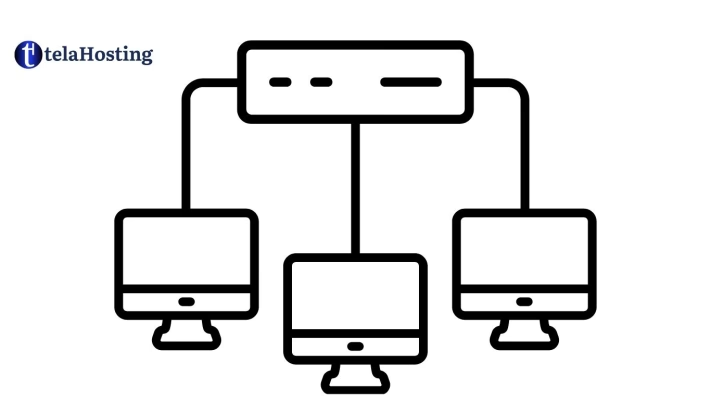
Think of it like running a busy restaurant where many customers arrive at once. If there’s only one waiter, service will be slow, and some customers might leave in frustration. However, with several waiters on duty, they can share the tasks, providing quick and efficient service.
This concept mirrors how load balancing functions for websites. Instead of depending on a single server to manage all incoming visitors, load balancing spreads the traffic across multiple servers. This approach prevents any one server from becoming overloaded, keeping your website fast and responsive.
In simple terms, load balancing distributes the workload among several servers to avoid slowdowns and crashes, ensuring a seamless experience for all users.
How Does Load Balancing Work?
When someone tries to access your website, their request is automatically routed to the most suitable server. The load balancer serves as a traffic manager, determining which server should process each request.
Here’s a step-by-step explanation of how load balancing operates:
1. A visitor types in your website URL.
2. The request is sent to the load balancer.
3. The load balancer assesses the health of the available servers.
4. It directs the request to the fastest and least busy server.
5. The visitor enjoys a smooth, fast-loading website.
This entire process occurs in mere milliseconds, ensuring that users experience no delays.
Why is Load Balancing Important for Website Performance?
Now that you have a grasp on how load balancing operates, let’s delve into its significance for your website:
1. Prevents Website Crashes During High Traffic
When all your visitors are funneled to a single server, it can easily become overwhelmed and crash. Load balancing distributes the traffic, ensuring that no one server is overloaded, which keeps your website operational even during peak times.
- Ideal for eCommerce platforms during major sales events (like Black Friday).
- Perfect for news sites that experience sudden spikes in traffic.
- Crucial for businesses that require constant uptime.
2. Improves Website Speed and Performance
A slow website is a major turn-off. Research indicates that if a site takes longer than 3 seconds to load, many visitors will leave. Load balancing contributes to faster performance by:
- Directing users to the quickest available server.
- Alleviating server strain, which helps maintain low response times.
- Enhancing website speed for a more enjoyable user experience.
3. Enhances Website Reliability and Uptime
Picture having a single server hosting your website. If that server fails, your entire site goes offline. With load balancing, your website stays live and accessible because traffic can be rerouted to other functioning servers if one goes down. This guarantees 99.9% uptime for your site.
- If one server fails, another automatically takes over.
- No disruptions—visitors won’t even notice an issue.
- Your business stays online around the clock, boosting customer confidence.
4. Boosts Security Against Cyber Attacks
Cybercriminals often attempt to overwhelm a website with fake traffic (DDoS attacks) to bring it down. Load balancing aids in defending against these threats by:
- Distributing traffic across multiple servers, which lowers the risk.
- Filtering out harmful traffic before it reaches your site.
- Keeping your website secure and stable, even during attacks.
5. Supports Website Growth and Scalability
As your website expands, so does your traffic. If your hosting setup isn’t equipped to manage this growth, your site will slow down. Load balancing enables your website to grow effortlessly, which means:
- You can accommodate millions of visitors without any problems.
- Your website maintains high performance even during peak times.
- There’s no need for manual server upgrades as traffic is managed automatically.
Types of Load Balancing
Load balancing comes in various forms, each designed to manage traffic effectively. The right type for your website depends on your business size, traffic levels, and the control you desire over your hosting setup. Below, we’ll break down the most common types of load balancing in straightforward terms, highlighting their advantages and disadvantages.
1. Round Robin Load Balancing – (Simple and Evenly Distributed)
This is one of the most straightforward types of load balancing. It operates like a waiter serving tables—requests from visitors are handed out one by one to each available server in sequence. Once the last server is reached, the process starts over with the first server.
Example: Suppose you have three servers (Server A, Server B, and Server C). If five visitors access your website, the requests will be allocated as follows:
- Visitor 1 → Server A
- Visitor 2 → Server B
- Visitor 3 → Server C
- Visitor 4 → Server A (starting the cycle again)
- Visitor 5 → Server B
Pros: Easy to set up and manage, effective for websites with evenly distributed workloads and works well for sites without varying user session lengths.
Cons: This method doesn’t account for differences in server load, which can lead to performance issues if one server is busier than the others. and it is not suitable for websites with long-running processes (e.g., streaming, eCommerce checkouts).
2. Least Connection Load Balancing – (Ideal for High-Traffic Websites)
Rather than spreading requests evenly, this approach sends traffic to the server with the fewest active connections. If a server is handling too many requests, it won’t accept new ones until it has available capacity.
Example: Imagine you have three servers:
- Server A has 10 active users
- Server B has 3 active users
- Server C has 1 active user
A new visitor will be directed to Server C since it has the least number of connections at that time.
Pros: Great for busy websites where some users may stay longer than others (e.g., online banking, eCommerce checkout, customer service chat) and prevents any single server from becoming overloaded.
Cons: More complicated to implement compared to Round Robin and needs ongoing monitoring of server performance.
3. IP Hash Load Balancing – (Keeps Users on the Same Server)
This technique assigns visitors to a specific server based on their IP address. Once a visitor connects to a server, they will continue to use that same server for all subsequent visits.
Example: When you log into an online banking site, you want your session to remain on one server to avoid security issues or logout errors. IP Hash guarantees that:
- When Helen (IP: 192.168.1.1) logs in, she is consistently directed to Server A.
- When Zainab (IP: 192.168.1.2) logs in, she is consistently directed to Server B.
Pros: Crucial for websites that need stable sessions, like online banking and shopping carts and it enhances user experience by keeping users connected to the same server.
Cons: If a server goes down, the visitor might lose their session and have to start over and it is not as effective in distributing load compared to other methods.
4. Geographic Load Balancing – (Best for International Websites)
This strategy directs users to the nearest server based on their geographic location. It helps minimize loading times and enhances website speed by connecting users to the closest available data center.
For example: If a user from Nigeria visits your website, they are directed to a server located in Nigeria and if a user from Europe visits your website, they are routed to a server in Europe.
Pros: Perfect for global businesses with visitors from various countries, decreases latency, resulting in faster website loading times and aids in adhering to regional data regulations (for instance, storing data of EU users on European servers).
Cons: More costly due to the need for multiple servers in different regions and requires advanced DNS configurations.
5. Weighted Load Balancing – (Ideal for Servers with Varying Capacities)
Not all servers are created equal—some are more powerful and faster than others. Weighted load balancing assigns a priority level to each server based on its processing capabilities.
Example: If Server A is twice as powerful as Server B, it will handle twice as many requests.
Pros: Enhances server performance by distributing traffic according to capability and prevents any server from becoming overloaded, even if some are less powerful.
Cons: Requires ongoing monitoring and adjustments to ensure efficiency and needs technical expertise for proper configuration.
Which Load Balancing Method is Right for You?
| Load Balancing Type | Best For | Pros | Cons |
|---|---|---|---|
| Round Robin | Websites with equal workloads | Simple, easy to use | Can overload busy servers |
| Least Connection | High-traffic sites, streaming, chat apps | Prevents server overload | Needs monitoring |
| IP Hash | Banking, shopping carts, user sessions | Keeps users on the same server | Can cause issues if a server fails |
| Geographic | Global businesses | Improves speed for international users | Requires multiple data centers |
| Weighted | Servers with different capacities | Maximizes efficiency | Requires technical setup |
If you’re uncertain about which load balancing type is best for your website, TelaHosting can assist you in selecting the ideal solution tailored to your business requirements.
How telaHosting Assists with Load Balancing
At telaHosting, we provide advanced load balancing solutions tailored for:
- Businesses and eCommerce sites – Manage high traffic effortlessly.
- Blogs and news platforms – Prevent slow loading times during spikes in viral content.
- Startups and expanding companies – Scale smoothly as your audience grows.
With telaHosting’s load balancing, you receive:
- 99.9% Uptime Guarantee – Your website remains online around the clock.
- Lightning-Fast Speeds – Say goodbye to slow-loading pages or crashes.
- Improved Security – Safeguards against DDoS attacks and hacking attempts.
- Effortless Scaling – Easily manage increased website traffic.
- 24/7 Expert Support – Our team is always available to help you.
Looking for a faster, more dependable website? Upgrade to load balancing with telaHosting today!
Conclusion
A slow or crashing website can lead to lost visitors, customers, and revenue. Load balancing is crucial for keeping your website fast, reliable, and secure, regardless of the traffic volume.
At telaHosting, we simplify load balancing for you. Whether you operate an eCommerce site, a corporate page, or a personal blog, our solutions ensure your site runs smoothly and efficiently.
Want to enhance your website’s performance? Reach out to telaHosting today!