
Think about the last time you searched for a product or service online. Did you visit a website? Of course you did. In today’s digital world, having a website is a necessity because it is your digital storefront in whatever you are into. But website development can feel like learning a new language. Well, do not worry! The fundamentals of website development will be explained in this blog post in an easy-to-read, interesting, and useful manner. Are you prepared to go in? Come on, let us begin!
What is Website Development?
Website development refers to the process of creating, building, and maintaining a website. It involves coding, designing, testing, and deploying to ensure everything runs smoothly. Websites come in all shapes and sizes, from simple one-page portfolios to complex e-commerce platforms with dynamic features.
But wait, what’s the difference between the types of websites?
Types of Website
- Static Websites
- Dynamic Websites
- E-Commerce Websites
Static Websites
Static websites are the simplest type of website, consisting of fixed content that doesn’t change unless a developer manually updates it. They are built using basic web languages like HTML, CSS, and sometimes JavaScript, and they don’t require a database or server-side scripting.
While they are cost-effective and easy to set up, static websites lack interactivity and flexibility. Any changes require a developer’s intervention, which can make frequent updates time-consuming.
Dynamic Websites
Dynamic websites are interactive and can adapt to user input. These sites use server-side technologies, such as Node.js, Django, or PHP, and databases like MySQL to deliver content that changes based on user preferences, location, or behavior.
Dynamic websites are more complex to build and maintain than static ones but offer a richer user experience. They are essential for businesses or services that need to engage users and provide personalized content.
E-Commerce Websites
E-commerce websites are specifically designed for buying and selling products or services online. These sites integrate advanced features like shopping carts, payment gateways, product catalogs, and order management systems to provide a seamless shopping experience for users.
Popular e-commerce platforms like Shopify, WooCommerce, and Magento provide pre-built templates and tools for creating professional online stores. E-commerce websites are perfect for businesses of all sizes, from local shops to large retailers.
Types of Website Development
Before starting website development you have to understand its components which are:
- Frontend Development
- Backend Development
- Full-stack Development
Frontend Development: Crafting User Interactions with Precision
Frontend development is the art and science of building everything users see and interact with on a website or application. Think of it as the digital storefront, the buttons you click, the images that catch your eye, and the forms that allow you to input your information. These elements are meticulously crafted by frontend developers who blend creativity with technical expertise to ensure a seamless and engaging user experience.
Modern frontend development relies on a trio of core technologies which are: HTML (HyperText Markup Language), which structures the content; CSS (Cascading Style Sheets), which styles and beautifies the layout; and JavaScript, the powerhouse that adds interactivity and dynamism to the interface. For instance, when you hover over a button and it changes color or when a form dynamically validates your input, it’s JavaScript working its magic.
In addition to these foundational tools, developers utilize frameworks and libraries like React, Vue.js, and Angular to streamline development and create responsive designs that adapt effortlessly across devices. Accessibility, performance, and user-centric design are also top priorities, ensuring that users from all walks of life can enjoy a consistent and intuitive experience.
Backend Development: Powering the Engines Behind the Scenes
While frontend development focuses on the visible aspects of a digital product, backend development is the silent hero working tirelessly behind the scenes. It’s the infrastructure that powers the functionality of a website or application, handling data processing, storage, and security.
Key backend programming languages include Python, Ruby, Java, PHP, and Node.js; each is chosen based on the specific needs of the project. Databases like MySQL, PostgreSQL, and MongoDB play a critical role in storing and retrieving data efficiently. Backend frameworks, such as Django, Flask, or Express.js, further accelerate development by providing pre-built tools and components.
Full-Stack Development: Mastering Both Worlds
Full-stack development is a skill set that blends the technical mastery of backend development with the artistic sensibility of frontend development, offering the best of both worlds. Professionals with a wide range of skills, full-stack developers can create everything from reliable server-side logic to beautiful user interfaces.
These developers work seamlessly across the entire tech stack, utilizing a diverse array of tools and languages. For the frontend, they leverage HTML, CSS, JavaScript, and frameworks like React or Angular. On the backend, they harness the power of Node.js, Ruby on Rails, or Python-based frameworks like Django. This dual expertise allows full-stack developers to understand how all parts of a system interact, leading to more cohesive and efficient solutions.
Comparison of Frontend, Backend, and Full-Stack Development
| Aspect | Frontend Development | Backend Development | Full-Stack Development |
| Definition | Focuses on what users see and interact with directly. | Handles the server-side, data management, and logic. | Combines both frontend and backend expertise. |
| Primary Role | Creates the user interface and enhances user experience. | Manages data flow, security, and functionality. | Builds complete applications from UI to backend. |
| Technologies Used | HTML, CSS, JavaScript, React, Vue.js, Angular. | Python, Java, PHP, Node.js, Ruby, MySQL, MongoDB. | Uses technologies from both domains. |
| Core Focus | Visual appeal, accessibility, and responsiveness. | Data processing, security, and performance. | Holistic application design and functionality. |
| Key Tools | Figma, Bootstrap, Tailwind CSS, Webpack. | Databases (PostgreSQL, MySQL), APIs, server tools. | Integrated use of tools from both areas. |
| Challenges | Browser compatibility, responsive design. | Scalability, security, and server optimization. | Managing complexities of both domains. |
| Team Role | Works with designers and backend developers. | Collaborates with frontend developers and dev-ops. | Bridges communication between frontend and backend. |
| User Interaction | Directly interacts with users. | Indirectly supports user actions. | Responsible for both direct and indirect interactions. |
| Output | User-facing interface. | Functional backend services. | End-to-end application functionality. |
| Skills Required | Creativity, design sense, coding (HTML, CSS, JS). | Problem-solving, data management, coding (server-side). | Versatility across multiple technologies. |
| Suitability | Ideal for UI/UX-focused developers. | Best for logic-driven, server-oriented developers. | Perfect for versatile, adaptable developers. |
| Learning Curve | Easier to start for beginners. | Requires a deeper understanding of systems and logic. | Steeper learning curve due to broader scope. |
| Job Demand | High due to user-centric needs. | High due to data and functionality requirements. | Very high because of versatility and adaptability. |
| Scope of Work | Focuses on layout, animations, and responsiveness. | Focuses on database queries, APIs, and algorithms. | Works on everything from user experience to backend architecture. |
What is Coding?
Coding, often referred to as programming, is the process of giving instructions to computers to perform specific tasks. It’s the language of the digital world, empowering us to create everything from websites and mobile apps to advanced artificial intelligence and immersive video games.
Think of coding as writing a recipe for a computer. Just like a chef follows a recipe to create a delicious dish, a computer follows the code you write to execute functions. These instructions are written using programming languages such as Python, Java, HTML, or C++, each tailored for different purposes.
The Website Development Process
Step 1: Planning and Research
Before writing a single line of code, you need a plan. Ask yourself:
- What’s the goal of this website?
- Who is my target audience?
For instance, a portfolio website for a graphic designer will look and function differently than an online store.
Step 2: Designing Your Website

Design is where the magic happens. A good website isn’t just visually appealing, it’s user-friendly. This step sets the foundation for the user experience (UX) and user interface (UI), which are crucial for engaging and retaining visitors.
The Role of UX (User Experience)
UX focuses on how users interact with your website. The goal is to ensure their journey is smooth, logical, and enjoyable. Key considerations in UX design include:
- Ease of Navigation: Menus and links should be simple to use and logically structured.
- Load Speed: Pages must load quickly to keep users engaged.
- Accessibility: The design should be inclusive, accommodating users with disabilities.
The Role of UI (User Interface)
UI complements UX by focusing on the visual aspects of your website. This includes the layout, color scheme, typography, and interactive elements like buttons and forms. A well-crafted UI ensures that your website is not only beautiful but also aligned with your brand identity.
Tools to Bring Your Vision to Life
Modern design tools make the process of website development easier and more efficient. Two popular options include:
- Figma: Figma cloud-based design platform that allows you to create interactive prototypes and collaborate in real-time. Its intuitive interface and powerful features make it a favorite among designers.
- Adobe XD: Another versatile tool for designing and prototyping. It offers advanced features like voice interactions, responsive resizing, and integration with other Adobe products.
- Sketch: A favorite for creating sleek UI designs.
Tips for Effective Website Design
- Start with a Wireframe: Outline the basic structure of your website, focusing on layout and navigation.
- Prioritize Mobile Design: With most users browsing on mobile devices, responsive design is essential.
- Focus on Branding: Ensure your website’s colors, fonts, and imagery align with your brand identity.
- Test Your Design: Use tools to preview your website and gather feedback from potential users.
Step 3: Coding and Development
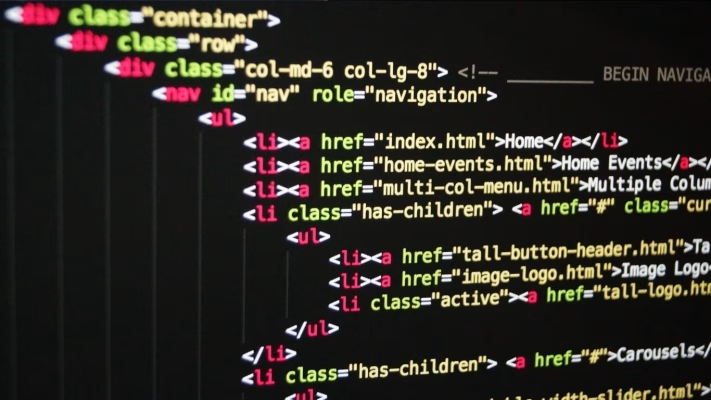
After finalizing the design, the next step is to turn your ideas into a fully functional website. This phase, coding and website development is where the tech-savvy side of web creation takes place. It’s the process of translating your visual concepts into a working product that users can interact with seamlessly. From defining the structure to implementing interactive features, this stage involves multiple layers of development that work together to create a polished, professional website.
Design The Frond end of Your Werbsite
The frontend of your website is everything your visitors see and interact with, like buttons, images, menus, and text. To design this part, you’ll use three main tools:
- HTML (Structure): HTML is like the skeleton of your website. It organizes your content, such as headings, paragraphs, and images, so everything is in the right place.
- CSS (Style): CSS adds style to your website. It’s what makes your site look good by controlling things like colors, fonts, and layouts, giving your website personality and a professional feel.
- JavaScript (Interaction): JavaScript makes your website come to life. It adds interactive features like clickable buttons, animations, or dynamic updates (like a form that checks if your email is valid before submitting).
Together, these tools create a website that’s not only functional but also visually appealing and engaging for your visitors.
Design The Backend of Your Website
The backend of your website is like the engine of a car it works behind the scenes to make everything run smoothly. The backend handles all the behind-the-scenes tasks, like storing data, processing requests, and making sure the site functions correctly.
To build the backend, you’ll use tools called backend frameworks. These frameworks make it easier to create and manage your website’s functionality. Here are a few popular options:
- Node.js: A fast and powerful framework that uses JavaScript to build server-side features. It’s great for real-time applications like chat apps.
- Django: A Python-based framework that’s easy to use and highly secure. It’s perfect for creating large, complex websites.
- PHP: A widely-used framework often paired with tools like WordPress. It’s ideal for dynamic websites that need regular updates.
The backend is what ensures your website works as intended for example, it processes payments, manages user accounts, and delivers the right content when users click on something. It’s the part that keeps your website running behind the scenes, even if visitors never see it directly.
You should use your coding knowledge and develop your website successfully. To code efficiently, developers use Integrated Development Environments (IDEs). Popular choices include:
- VS Code: Lightweight, customizable, and packed with extensions.
- Atom: A beginner-friendly option for simple coding tasks.
- Sublime Text: Known for its speed and simplicity.
These tools make writing, testing, and debugging code more seamless, saving you time and headaches.
Content Management Systems (CMS)
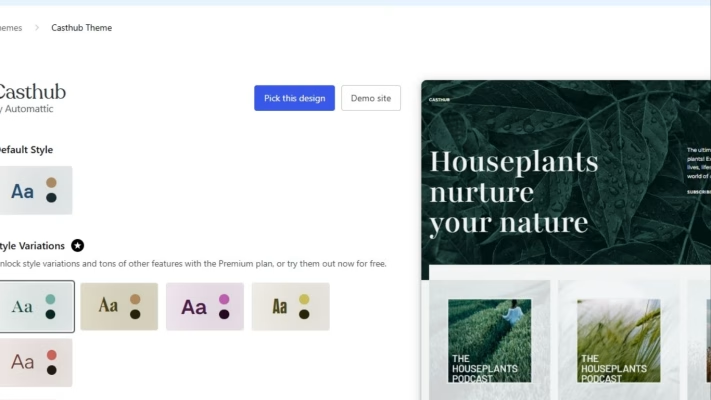
Not a fan of coding? No problem! Tools like WordPress and Drupal let you build stunning websites with drag-and-drop features. Read our blog article on How to Choose the Best CMS for Your Website and How to Build Your First Website in Nigeria: A Step-by-Step Guide to learn more about the steps involved in bulding your website using CMS. If you dont want to do all these yourself then we at telaHosting got you covered, as we specialized in website development.
Step 4: Testing and Launch
Testing ensures everything works like a charm. Debugging tools can identify broken links, slow load times, and other hiccups. Once you’re confident, it’s time to launch your website and let the world see it.
Testing and Debugging Tools
Testing ensures your website performs well across devices and browsers. Tools like:
- Browser Developer Tools: Built into browsers for inspecting code.
- Lighthouse: A lighthouse is an open-source tool for analyzing performance and accessibility.
- Selenium: Ideal for automated testing of web applications.
Debugging ensures you catch and fix errors before they become a user’s nightmare.
Best Practices for Website Development
Prioritize User Experience (UX)
Your website should be easy to navigate, visually appealing, and responsive. This means you have to optimize your layouts for mobile, tablet, and desktop screens, reduce clutter and focusing on simplicity and ensure buttons and links are easily clickable.
Prioritize SEO for Online Visibility
Search Engine Optimization (SEO) plays an important role in improving your website’s visibility on search engines, helping it rank higher in search results. To maximize your SEO efforts, incorporate keywords strategically throughout your content and metadata. Optimize your images by adding descriptive alt text, using compressed formats to improve loading times, and maintaining high-quality visuals. Additionally, building backlinks from reputable sources can significantly boost your site’s credibility and authority.
For a comprehensive understanding, check out How to Do a Perfect Website SEO in Nigeria
Ensure Security
Website security is non-negotiable. Here’s how to keep your site safe:
- SSL Certificates: Encrypt data and establish trust with users.
- Regular Updates: Outdated plugins and frameworks can become vulnerabilities.
- Backups: Always have a backup plan in case of data loss.
Security is like locking the door to your digital house simple yet essential.
Common Challenges in Website Development
Time Constraints
Website development often takes longer than expected. To stay on track you should break the project into smaller milestones, use project management tools like Trello or Asana and set realistic deadlines for each phase.
Technical Issues
Technical issues like slow-loading pages and broken links can hinder your progress, but you can address them by testing frequently during website development, using debugging tools to identify errors, and seeking assistance from developer communities such as Stack Overflow.
Balancing Aesthetics and Functionality
A website that’s visually stunning but hard to navigate won’t succeed. Strive for balance by keeping the design clean and purposeful and test usability with real users before launch.
Conclusion
Understanding the basics of website development is like learning the foundation of any craft. It equips you with the tools and knowledge to create something meaningful. Whether you’re crafting a personal portfolio or building the next big online store, these fundamentals are your starting point. So, take the first step, experiment, and don’t be afraid to make mistakes. Every click and code brings you closer to mastering the art of web development.
Need help? Reach out to us at telaHosting or explore free resources online to expand your skills.