
The internet has transformed how we work, learn, shop, and communicate. However, have you considered the challenges someone with a disability might face when using your website? Picture a visually impaired individual trying to read text that blends into the background or a person with limited hand movement struggling to click on small buttons.
Website accessibility ensures that everyone, regardless of their abilities, can interact with your content seamlessly. Not only is this the right approach, but it also benefits businesses by expanding their reach to more users. In this guide, we’ll simplify the concept of website accessibility and provide tips on how to make your website inviting for all.
What is Website Accessibility?

Website accessibility involves designing and developing your site so that individuals with disabilities such as those affecting vision, hearing, movement, or cognitive function, can use it without challenges.
Just as a wheelchair ramp allows people to enter a building, website accessibility enables users to navigate and comprehend a site. If someone has vision impairments, they should still be able to access content through screen readers. and if someone cannot use a mouse, they should be able to navigate using a keyboard.
By ensuring your website is accessible, you guarantee that everyone, regardless of their abilities, can find information, purchase products, and enjoy online content.
Importance of Website Accessibility
1. Legal and Ethical Reasons: Governments around the world are implementing laws to ensure websites are accessible. Failing to meet these standards could lead to legal complications.
Beyond legal obligations, it’s simply the right thing to do. The internet should be accessible to everyone. By making your site inclusive, you’re fostering a fair online environment.
2. Business Benefits: Accessible websites attract more visitors, increase customer engagement, and boost sales. If individuals with disabilities can easily navigate your site, they are more likely to stay longer and recommend it to others.
3. Enhanced SEO and Website Performance: Search engines like Google prioritize websites that are user-friendly. Incorporating accessibility features such as text descriptions for images, clear headings, and organized navigation can boost your search rankings, resulting in your website appearing higher in Google search results.
Understanding Web Content Accessibility Guidelines (WCAG)
The Web Content Accessibility Guidelines (WCAG) serve as the global benchmark for website accessibility. These guidelines aim to make websites more inclusive by adhering to four key principles:
- Perceivable: Content should be easily seen and heard.
- Operable: Users should navigate the website without any issues.
- Understandable: Content must be clear and easy to read.
- Robust: The website should function well across various devices and assistive technologies.
Common Barriers to Website Accessibility
Many websites inadvertently create challenges for individuals with disabilities. Here are the most prevalent barriers:
1. Visual Impairments
Individuals with vision issues may face difficulties with:
- Small or ornate fonts that are hard to read.
- Low-contrast colors where text merges with the background.
- Images lacking alternative text descriptions for screen readers.
2. Hearing Disabilities
Those who are deaf or hard of hearing cannot access audio or video content. Without captions, they miss crucial information.
3. Motor Disabilities
Some individuals find it challenging to use a mouse or touchpad due to conditions like arthritis, paralysis, or muscle weakness. If a website demands precise mouse movements, they may struggle to navigate effectively.
4. Cognitive Limitations
Certain users might have trouble with:
- Complex website layouts.
- Rapid animations that can be distracting.
- Difficult language or vague instructions.
- Creating a user-friendly website benefits everyone, not just those with disabilities.
How to Improve Website Accessibility for Everyone
1. Make Your Website Visually Accessible

Use Readable Fonts and High Contrast
Avoid fancy fonts that are difficult to read. Stick to simple, clear typography and ensure enough contrast between text and background. for example: some website owners may use ornate, decorative fonts that are difficult to read while others may use clear fonts like Arial, Roboto, or Open Sans which is better for website accessibilty.
Ensure that the text contrasts well with the background. Black text on a white background is much easier to read than gray text on a light gray background.
Provide Text Alternatives for Images
Not everyone can view images. Including alt text (brief descriptions for images) enables screen readers to convey pictures to visually impaired users.
Example: Instead of <img src=”dog.jpg”>, use <img src=”dog.jpg” alt=”A brown dog sitting on the grass”>.
Avoid Color-Dependent Navigation
Not everyone can distinguish colors well. Use labels, icons, or patterns in addition to colors to guide users. Some users are colorblind. If your navigation relies solely on colors (e.g., “Click the red button to continue”), they may have difficulty. Instead, use labels like “Click the Submit button.”
2. Enhance Website Accessibility for Hearing-Impaired Users

1. Add Captions and Transcripts for Videos: Always include subtitles in your videos so that individuals who are hard of hearing can grasp the content, for example: For an instructional video, adding captions allows everyone to follow along, even without sound.
2. Provide Text-Based Alternatives for Audio: If your site features podcasts or audio content, make sure to offer a written transcript so users can read instead of listen.
3. Improve Website Accessibility for People with Motor Disabilities

1. Keyboard-Friendly Navigation: Some users may not be able to use a mouse and depend on their keyboard for navigation. Ensure that all elements on your site can be accessed using the Tab key.
2. Avoid Time-Sensitive Interactions: Certain websites require users to complete forms quickly before a session times out. This can be challenging for those who need more time to type. Allow users the option to extend their session.
3. Implement Voice Command Compatibility: Individuals with limited mobility might utilize voice assistants like Google Assistant or Siri for navigation. Make sure your website is compatible with voice commands.
4. Make Your Site Work for All Devices (Mobile Accessibility)
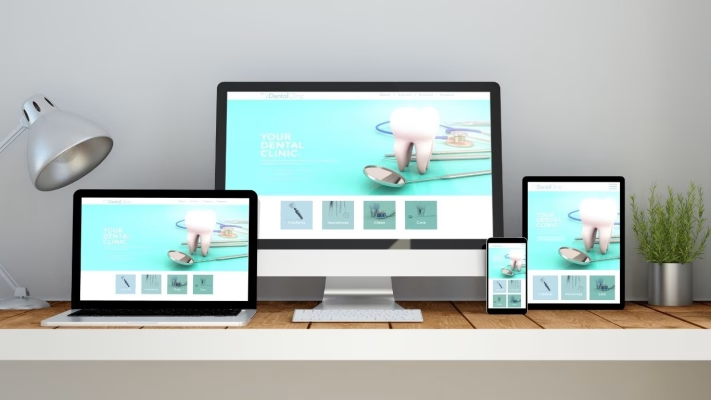
Many users browse websites on their mobile devices, including those with disabilities. Ensure your site is:
- Responsive: It adapts to various screen sizes.
- Touch-Friendly: Buttons should be large enough for easy tapping.
- Simple and Clear: Avoid pop-ups or small links that are difficult to click.
5. Test Your Website for Accessibility
1. Use Website Accessibility Testing Tools: Utilize free tools like WAVE, Axe, and Google Lighthouse to analyze your site for accessibility issues.
2. Conduct Manual Website Accessibility Checks: Try navigating your website using only a keyboard. If you struggle to move between pages, there’s an issue.
3. Gather User Feedback: Solicit feedback from users, particularly those with disabilities. They can offer valuable insights on what works well and what needs improvement.
Best Practices for Maintaining Website Accessibility
Ensuring website accessibility is an ongoing commitment. It’s essential to continually work on making your site user-friendly for everyone. Here are some effective practices to follow:
1. Conduct Regular Accessibility Audits: Make it a habit to routinely check your website for accessibility challenges. Utilize tools such as:
- Google Lighthouse (available in Chrome)
- WAVE Accessibility Tool
- Axe Accessibility Scanner
These resources can help identify areas on your site that may need enhancements.
2. Keep Up with WCAG Guidelines: The Web Content Accessibility Guidelines (WCAG) are regularly updated. Stay current with these changes to maintain compliance for your site.
3. Educate Your Team on Accessibility: If your website is managed by a team, ensure they are trained in website accessibility best practices. It’s crucial for everyone involved in content creation, design, and development to recognize its significance.
4. Create an Accessibility Statement: An accessibility statement is a dedicated page on your website that outlines your commitment to website accessibility. It should feature:
- A brief overview of your accessibility initiatives
- Contact details for users needing assistance
- A feedback form for reporting accessibility concerns
5. Gather Feedback from Real Users: No tool can substitute for genuine user feedback. Invite individuals with disabilities to navigate your website and share their experiences.
At telaHosting, we recognize the significance of website accessibility and provide services that assist businesses in developing more inclusive websites. Our accessibility-friendly hosting solutions include:
- Fast and Secure Hosting: A slow website can be a hassle for users who depend on assistive technologies. We offer fast, high-performance hosting to enhance website accessibility.
- Optimized Website Templates: If you’re launching a new website, our pre-optimized templates adhere to WCAG guidelines, ensuring accessibility from the outset.
- Expert Support & Consultation: Our dedicated team is here to help you pinpoint and resolve any website accessibility challenges.
- Regular Security and Performance Updates: We ensure your website operates seamlessly, maintaining its accessibility over time.
If you’re looking to enhance your website’s accessibility, we at telaHosting are ready to assist!
Conclusion
Making your website accessible is crucial for fostering an inclusive internet for everyone, including individuals with disabilities. By implementing simple yet impactful changes such as adding alt text for images, providing captions for videos, and ensuring keyboard-friendly navigation, you can enhance user experience, improve SEO, and reach a broader audience.
At telaHosting, we are committed to building websites that cater to everyone. Whether you run a small business, a blog, or an online store, focusing on website accessibility will not only benefit your users but also help your brand grow.
Are you prepared to make your website accessible? Begin today by evaluating your site and implementing the necessary enhancements!